# Black and White lists
The functionality makes it possible to collect white and black lists for their transfer to advertising networks. Resources (creative_id, source, etc.) that give a positive ROI must be whitelisted. Resources that do not give the expected result must be blacklisted.
In Keitaro reports, you can see the effectiveness of advertising network resources and generate black and white lists manually.
# Using the lists
To create such a list, you need:
- Open the campaign where you want to create black and white lists.
- Go to the menu to the right of the Log button and select Reports.
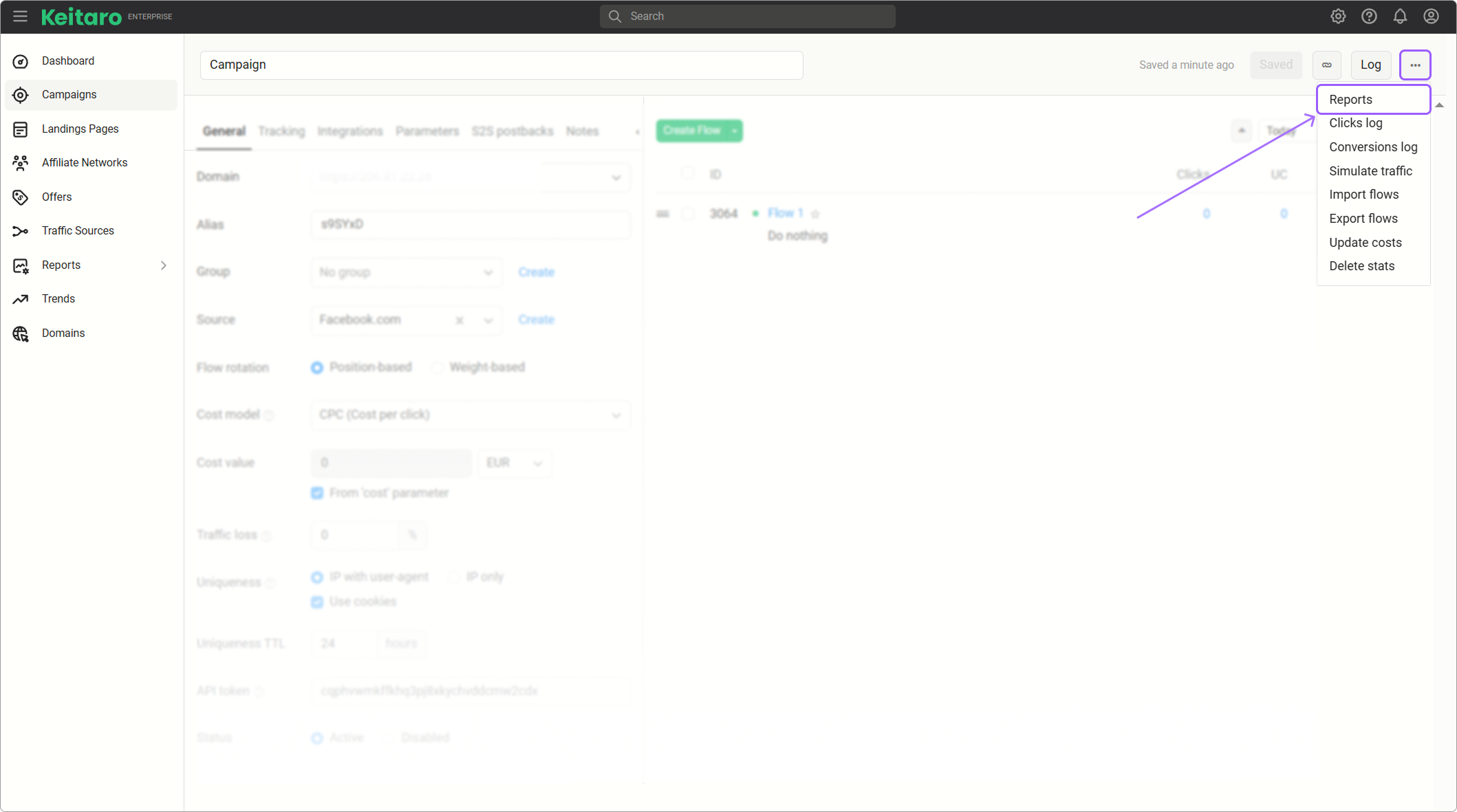
- Select a grouping by a parameter in the report (1).
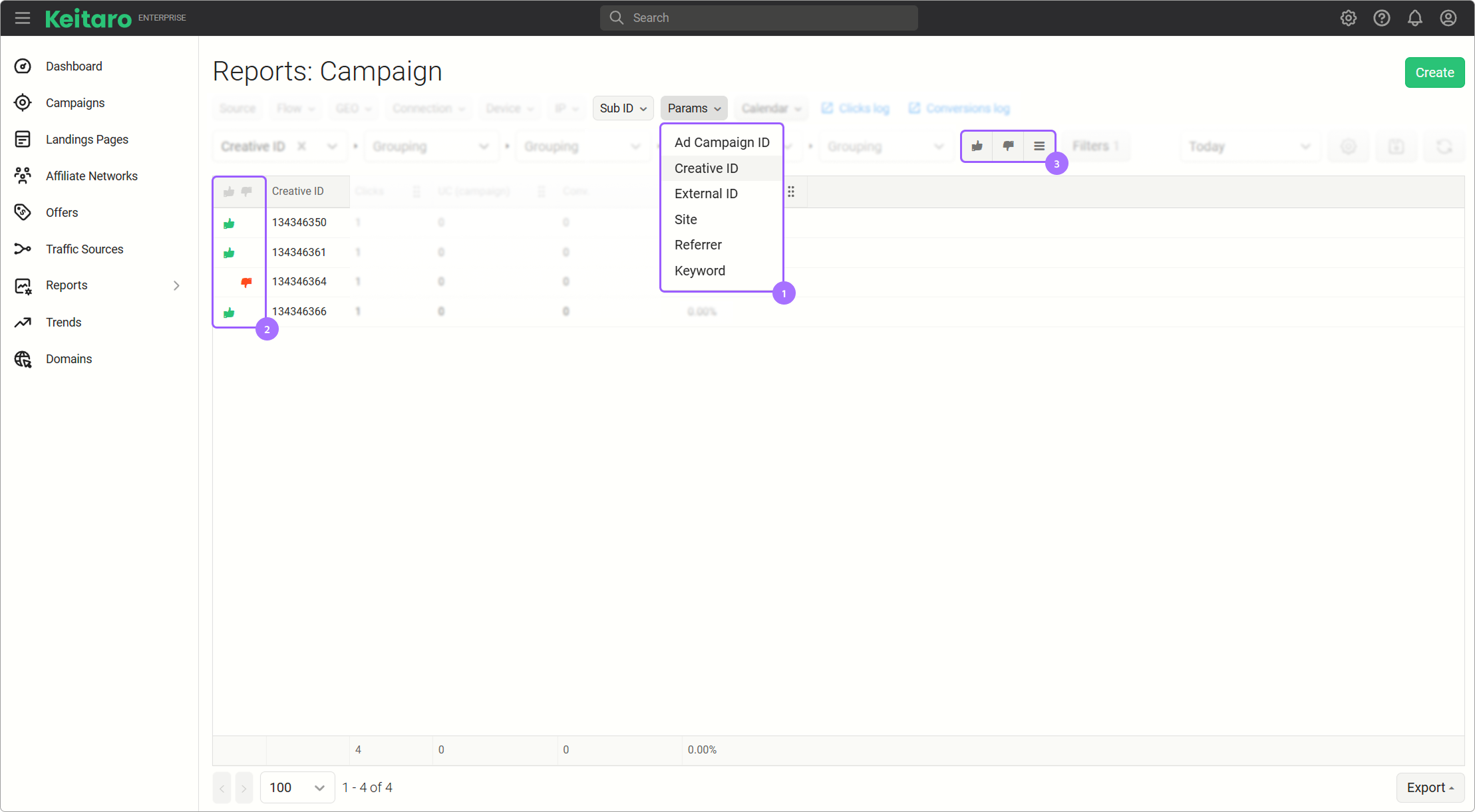
- Next to the selected resource (for example, creative_id), mark "Thumb up" or "Thumb down" (2), where:
- 👍 To add to the whitelist.
- 👎 To add to the blacklist.
- If needed, the list values can be copied by pressing the corresponding button (3) in the report.