# Glossary
# Common terms
# Affiliate network
A platform that acts as an intermediary between an advertiser and a partner (affiliate). Advertisers place their offers on the network, and affiliates promote them through their marketing channels, such as websites, social networks or email campaigns. The platform tracks the results of promotion and manages payments to affiliates for leads or actions taken.
# Campaign
The centerpiece of the Keitaro tracker, used to manage and track advertising flows, campaigns, landings and offers. Campaigns allow the user to set up and optimize traffic routing, analyze its sources and effectiveness, and conduct AB testing of various creatives and landings.
# Conversion
The action performed by the user.
Lead- a user signs up, or requests to register.Sale- a user performed the action that you have a payout for.Rejected- the condition that either a user rejected the offer, or the lead was rejected by the affiliate network.Trash- conversion is not valid.
To work with iGaming:
- Registration
(reg)- user registration. - Deposit
(dep)- user has made a deposit.
expert team enterprise
Customize additional conversion types.
# Filter
A certain condition that passes the user to the flow.
# Flow
An advertising funnel where traffic is being split.
# Landing
An intermediate page that a user reaches after clicking on an ad link and before clicking on an offer.The landings are also called pre-landers in traffic arbitrage.
# Offer
The service or product of the advertiser that needs to be promoted. For example, a promotional offer in an affiliate network, your own website or a product on a website.
# Placeholder (or macros)
A small code that is executed at the time of use.
# Postback
In traffic arbitrage and marketing, postback is a method used to transmit information about user actions on a website, such as purchasing a product, signing up, or completing another specific action, from the advertiser's server (affiliate network, your site) to the tracker's server to confirm the conversion.
# S2S Postback (or WebHook)
A way to pass the information to an external service.
# Traffic source
A resource from which users click on the ad campaign link, a channel, or platform from which the traffic comes to offers. Sources can include social networks, search engines, partner websites, advertising networks, email newsletters, and other channels. Keitaro tracker uses sources to analyze and optimize ad campaigns to understand which of them are delivering the highest ROI.
# Reports
# Approve %
Shows how many conversions in lead (reg) statuses transfer to conversions with sale (dep) statuses.
# Bots
Total number of clicks identified as bots according to the tracker settings and additional bot lists.
The bot database includes:
- Search bots — search engine robots that crawl and index web pages.
- Crawlers — specialized programs that automatically scan web pages to gather information and create indexes.
- Parsers — programs that automatically collect data from websites.
# Conversions
Total number of conversions.
Formula: sum of lead conversions + sum of sale conversions + sum of user conversion types
# Cost
An indicator that shows the amount of money spent on an advertising campaign. Cost is passed through the {cost} parameter or obtained by other methods.
# CPA
Cost per action, the cost of engagement.
Formula: cost / (sum of lead conversions + sum of sale conversions + sum of rejected conversions)
# CPC
Cost per click, the expense of one click.
Formula: cost / number of clicks
# CPL
Cost per lead.
Formula: cost / number of conversions in lead status
# CPS
Cost per sale.
Formula: cost / number of conversions in sale status
# CR
Conversion rate, shows how many clicks turn into conversions.
Formula: number of conversions / number of clicks × 100
# CR (hold)
Shows how many clicks transfer to conversions in lead status.
Formula: number of conversions in lead status / number of clicks × 100
# CR (regs to deps)
Shows how many registrations are converted to deposits.
Formula: number of reg conversions / number of dep conversions × 100
# CRd (deposits)
Shows how many clicks go to conversions with dep status.
Formula: dep status conversions / number of clicks × 100.
# CR (registration)
Shows how many clicks go to conversions with reg status.
Formula: number of conversions with reg status / number of clicks × 100.
# CRs (sales)
Shows how many clicks convert to sales.
Formula: number of conversions in sale status / number of clicks × 100
# Deposits
Total number of conversions in dep status and other types listed in Deposit conversion type.
# EC (all)
Earnings per conversion, income from all conversions.
Formula: (revenue from sale (dep) conversions + revenue from lead (reg) conversions) / number of conversions
# EC (confirmed)
Earnings per conversion in sale (dep) status.
Formula: income from sale (dep) conversions / number of conversions
# eCPC
Cost of 1000 clicks.
Formula: cost / number of clicks x 1000
# eCPM (all)
Earnings per 1000 clicks.
Formula: (revenue from lead (reg) conversions + revenue from sale (dep) conversions) / number of clicks x 1000
# eCPM (confirmed)
Earnings per 1000 clicks in sale (dep) status.
Formula: revenue from sale (dep) conversions / number of clicks x 1000
# Empty referrers
Total number of clicks with an empty referrer.
# EPC (all)
Earnings per click.
Formula: (revenue from lead conversions + income from sale conversions) / number of clicks
# EPC (confirmed)
Earnings per click in sale (dep) status.
Formula: revenue from sale (dep) conversions / number of clicks
# EPC (hold)
Earnings per click in lead (reg) status.
Formula: revenue from lead (reg) conversions / number of clicks
# Leads
Total number of conversions in lead status and other types listed in Leads conversion type.
# LP CTR
Landing page click-through rate, shows the conversion rate of a landing page.
Formula: clicks on offer / visits to landing page x 100
# Profit/Loss (all)
Calculated from the difference of total revenue and cost.
# Profitability
Highlights the line of the report in color depending on the ROI. Green color — positive profitability, red — negative profitability.
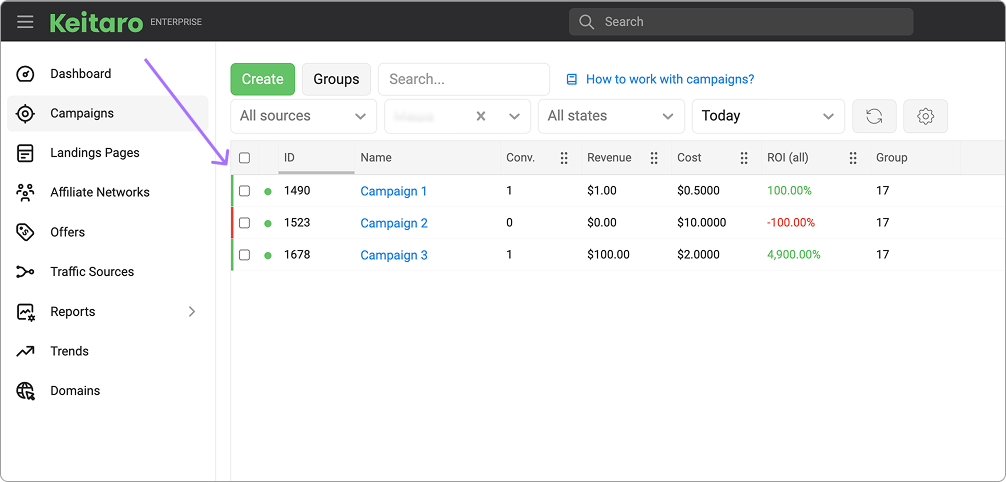
# Proxies
Total number of clicks on which proxy usage was detected.
# Registrations
Total number of conversions in reg status and other types listed in Registration conversion type.
# Rejected
Total number of conversions in rejected status.
# Revenue
Total income received from leads (lead, reg) and sales (sale, dep).
Includes custom conversion revenue when the Include in revenue column setting is turned on.
# Revenue (confirmed)
The sum of income from all conversions in sale status.
# Revenue (custom)
Added when custom conversion is created.
# Revenue (deposit)
The sum of income from all conversions in dep status.
# Revenue (hold)
The sum of income from all conversions in lead status.
# Revenue (registration)
The sum of income from all conversions in reg status.
# Revenue (rejected)
The sum of income from all conversions in rejected status.
# Revenue (trash)
The sum of income from all conversions in trash status.
# ROI (all)
Return of investment, payback indicator.
Formula: ((income from lead (reg) conversions + income from sale (dep) conversions) - cost) / cost * 100
# ROI (confirmed)
Return of investment in sales (deposits).
Formula: ((income from sale (dep) conversions) - cost) / cost * 100
# Sales
Total number of conversions in sale status and other types listed in Sales conversion type.
# Time since LP click
The time spent on the landing page. It is calculated if the click passed to the offer according to the Landings → Offers scheme. It is not calculated if “Send to campaign” is selected as an action for an offer.
# Trash
Total number of conversions with trash status
# CPuC
Cost per unique click.
Formula: cost / number of unique clicks
# UCR (unique clicks to registrations)
Shows how many unique clicks convert to registrations.
Formula: number of conversions in reg status / number of unique clicks * 100
# UEPC (all)
Еarnings per unique click.
Formula: (revenue from lead (reg) conversions + revenue from sale (dep) conversions) / number of unique clicks
# UEPC (confirmed)
Еarnings per unique click in sale (dep) status.
Formula: revenue from sale (dep) conversions / number of unique clicks
# UEPC (hold)
Еarnings per unique click in sale (dep) status.
Formula: revenue from sale (dep) conversions / number of unique clicks
# Unique click
Click of the unique user. The uniqueness of the user is determined by the settings within the campaign.
# Unique clicks (campaign)
Total number of unique clicks within campaigns.
# Unique clicks (flow)
Total number of unique clicks within flows.
# Unique clicks (global)
Total number of unique clicks within the tracker.
# Click log
# Destination
The URL to which the visitor is directed after the click.
# Empty referrer
Whether the click provides information about the referrer (yes or no)
# IP 1.2.*.*, IP 1.2.3.*
Subnet mask, allows to output data depending on the subnet of clicks.
# Landing clicked
Was the offer clicked from the landing page? (yes or no)
# LP click time
Shows how much time has passed between clicking on the landing page and clicking on the offer.
# Parent campaign
A campaign from which the click came on "Send to campaign" action applying to the first campaign.
# Parent clicks subid
Subid of the parent clicks, specified by the "Send to campaign" action. They are listed separated by commas.
# Referrer
URL address from which the transition was made.
# Subid
The unique click ID in Keitaro. It is generated each time a user clicks on a campaign or intergation link. It is used to match conversions to a click. Use the {subid} placeholder to pass it to the URL of the redirect or offer.
# User Agent
The information about the click's device, operating system, and browser.
# X-Requested-With
The request header received by the tracker from the browser or webview app.
# Conversions log
# Conversion type
How the tracker interpreted and recorded the received status in the statistics. Metrics are counted from the conversion type.
Conversion type settings: custom Conversions
expert team enterprise
# Event ID
Conversion ID, an internal parameter of the tracker, serial number of the conversion.
# Status History
History of conversion status changes.
# Params
The click data that was sent in the postback.
# Status
The original value passed in the postback link as status=
# TID
A unique Transaction ID, used for the additional sales.
← Release 11.1 FAQ →