# Importing conversions
That feature allows creating manually new conversions and update existed.
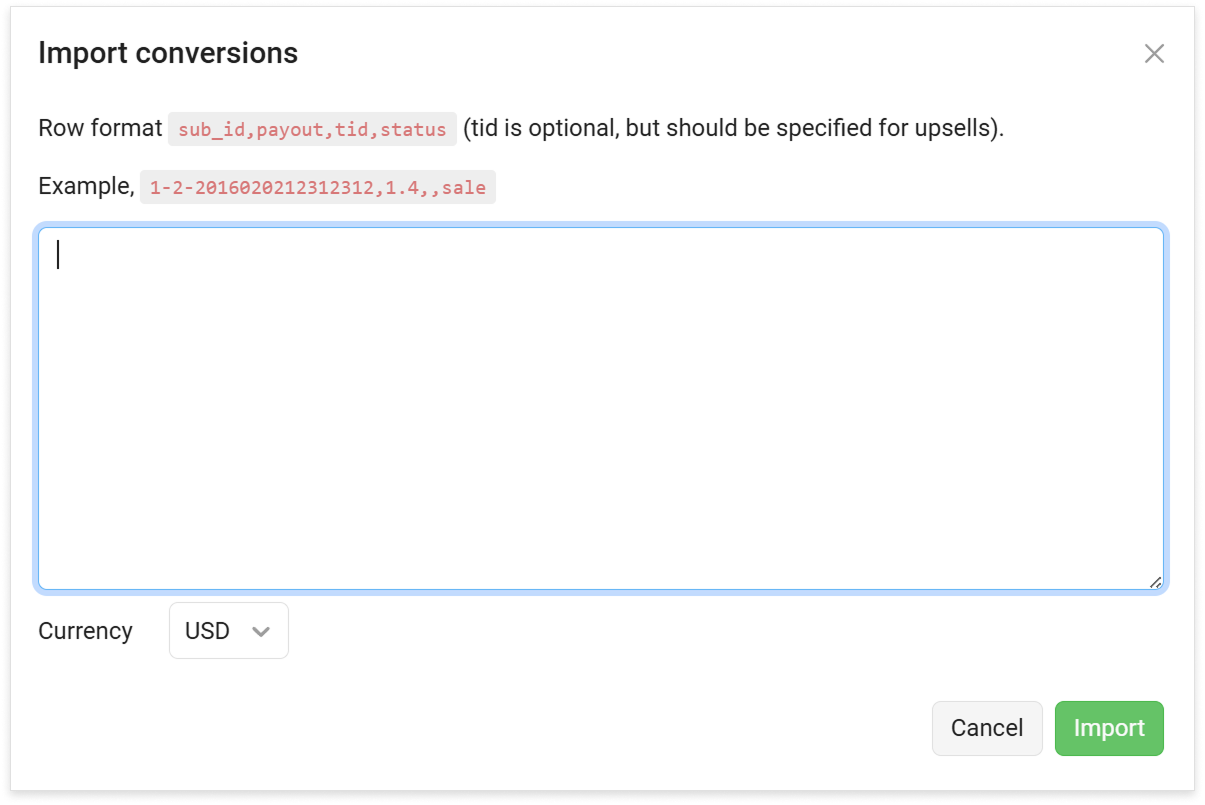
# How to use
Open the page Maintenance → Import conversions.
Create a list in format subid,payout,tid,status.
- subid. Click or conversion subid.
- payout (or revenue). Payout. Example,
0.12. - tid (optional). Transaction ID.
- status. Conversion status.
Example, if tid was not transmitted:
19j4mhg1br4sa6nhc0,100,,lead
19j4mhg1br4sa7m1u1,2.5,,sale
1
2
2
Example, if tid was transmitted:
19j4mhg1br4sa6nhc0,100,1234567890,lead
19j4mhg1br4sa7m1u1,2.5,0987654321,sale
1
2
2
You can check whether a conversion has a tid in the Report — Conversions (TID column).
WARNING
Changing income only works for the amount transferred in the payout parameter via postback.
If income is set as a static value in the Offer Settings, importing conversions will not alter this amount.
# How to delete a conversion
A conversion cannot be deleted, but it can be converted to rejected. To do this, import the conversion with the rejected status:
subid,0,tid,rejected or subid,0,,rejected if tid was not transmitted.