# TikTok
expert team enterprise
The integration allows you to transfer campaign costs from TikTok Ads to Keitaro and send conversions to optimize ad campaigns on the source side.
# Setting of integration
- Open Integrations, select TikTok integration.
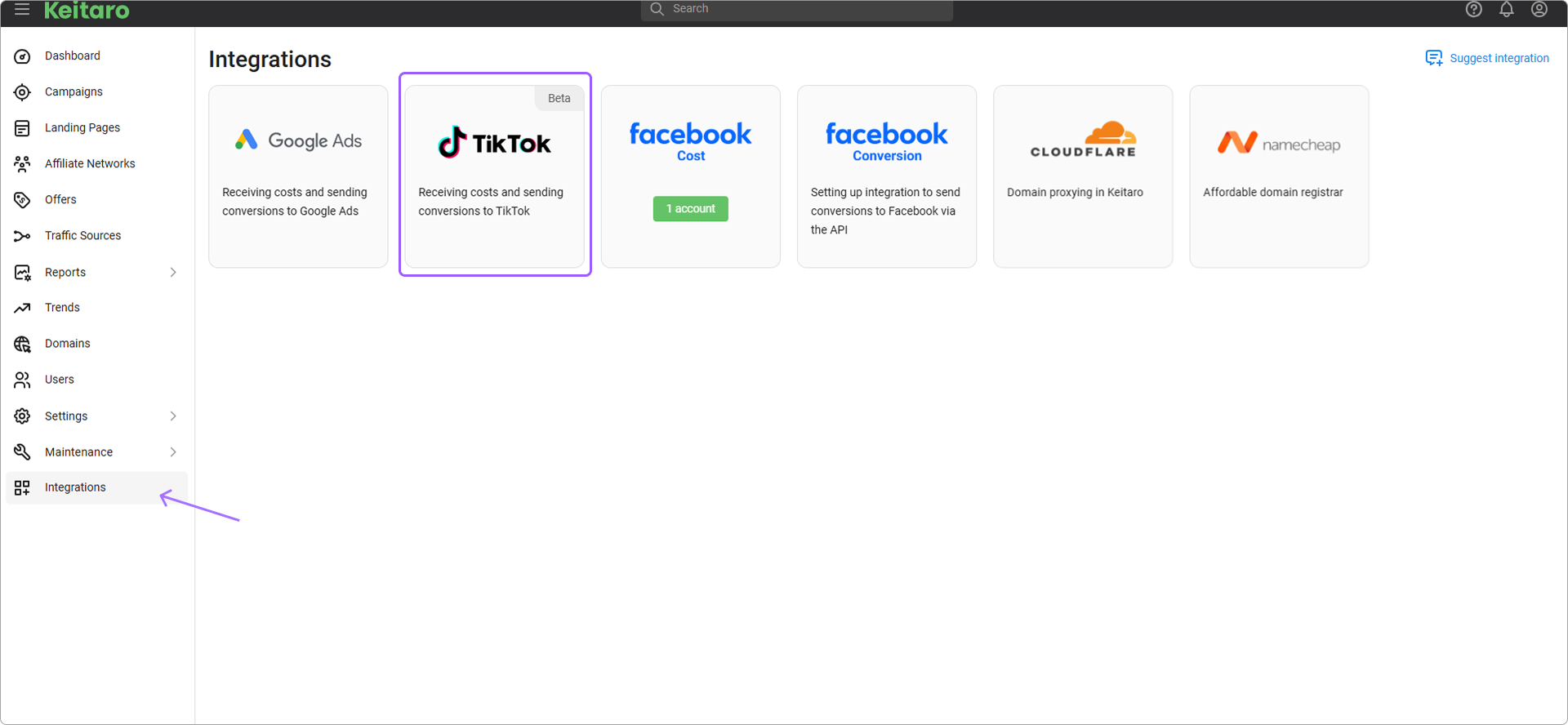
- Click on Add account.
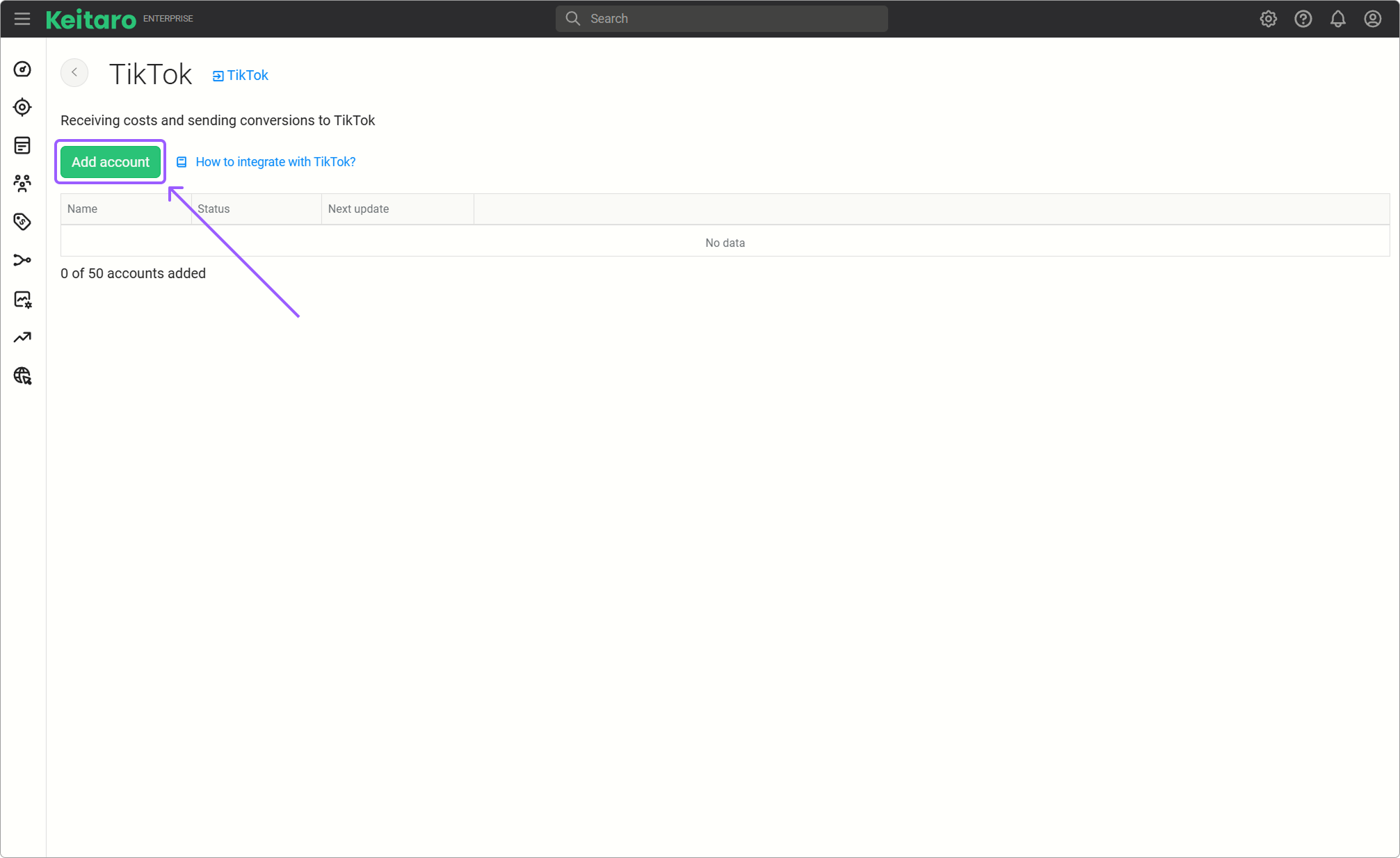
- Log in to your TikTok account by allowing the Keitaro app to work with TikTok Ads data.
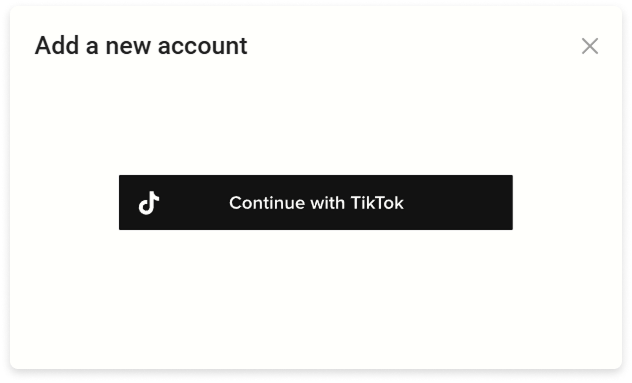
- Leave access to the selected items and click Confirm.
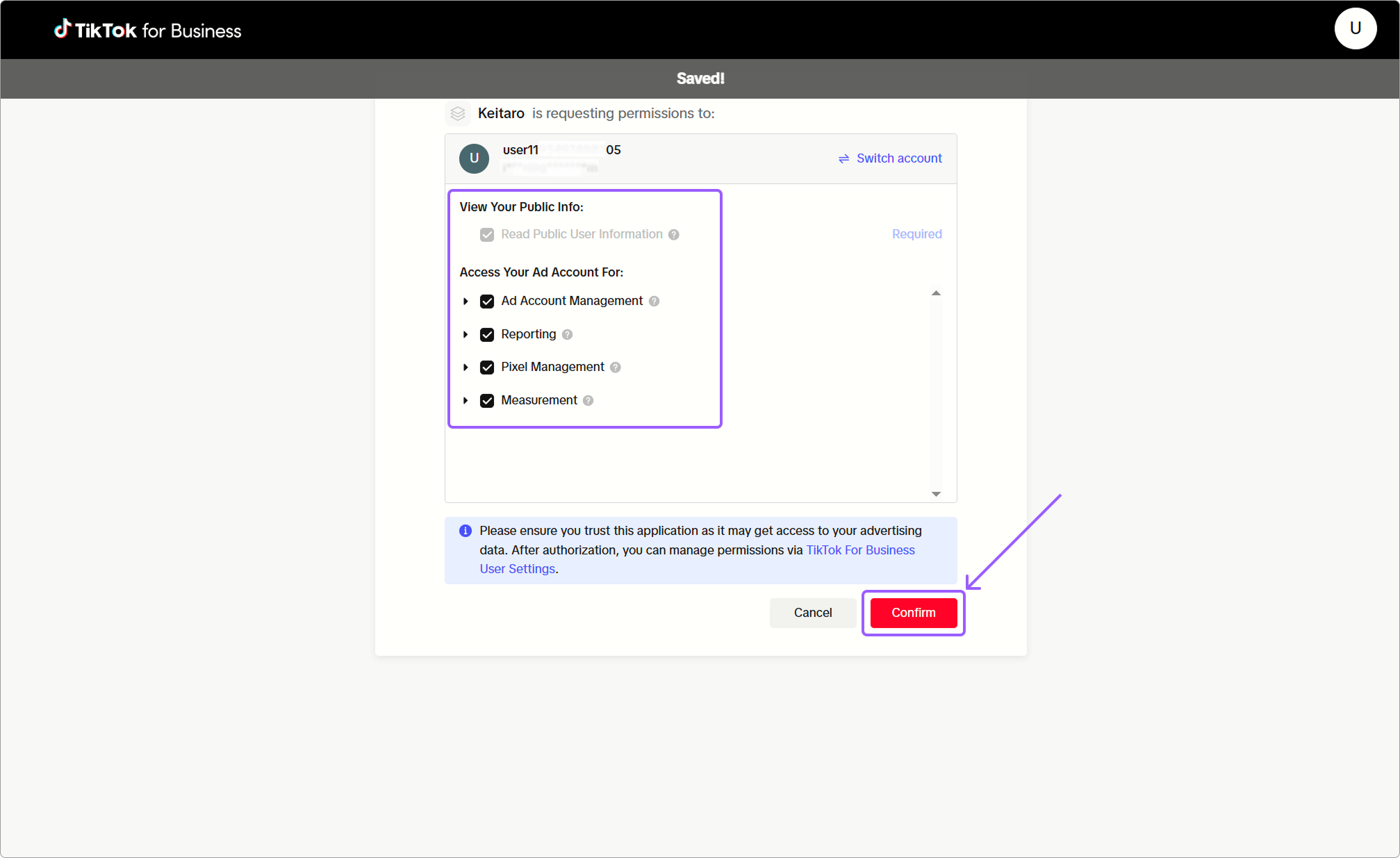
- Fill out the integration connection form.
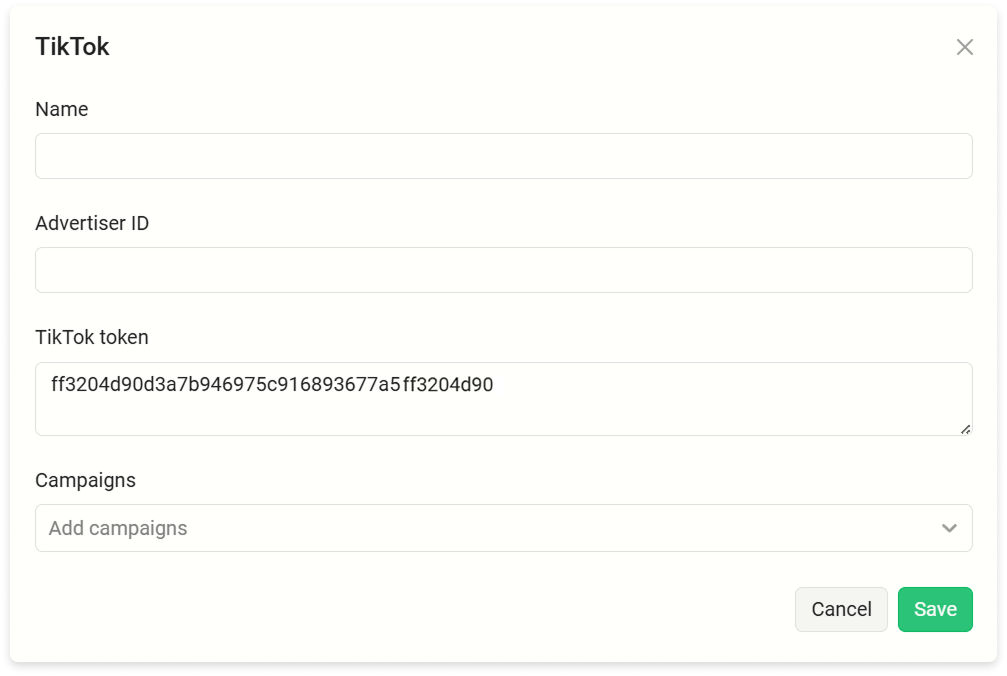
# Description of settings
Name. The name of the integration, specify any convenient. The name does not affect how the integration works.
Advertiser ID. Account ID.
TikTok Token. API token for TikTok. Substituted automatically from TikTok account.
Campaigns. Each integration is tied to one or more campaigns. Select from the list for which campaigns to update costs.
# Get account ID
Open TikTok Ads Manager and copy the ID.
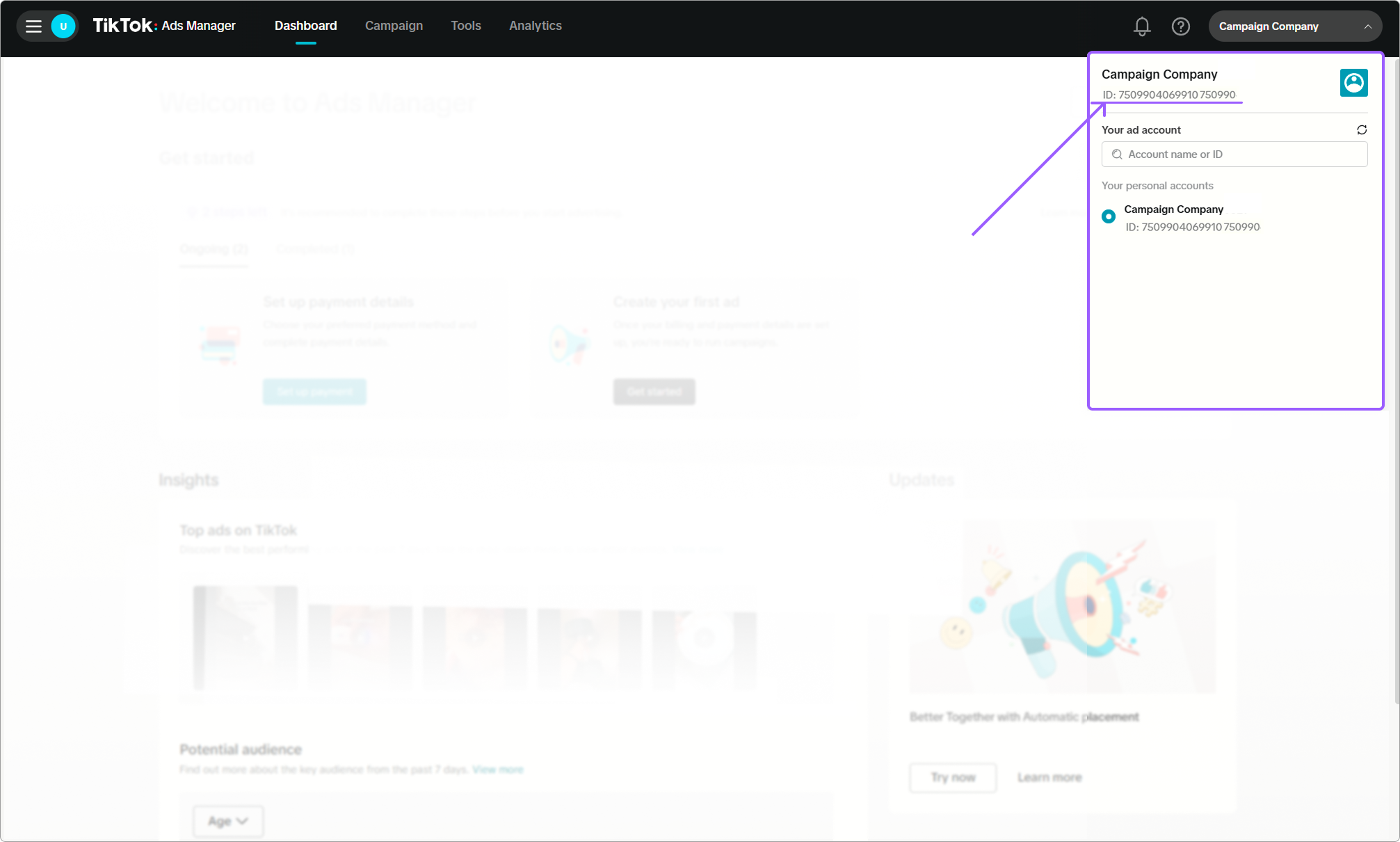
# Get conversions and events in TikTok Ads
- Create a tracker campaign. When creating, use the TikTok as source template, save.
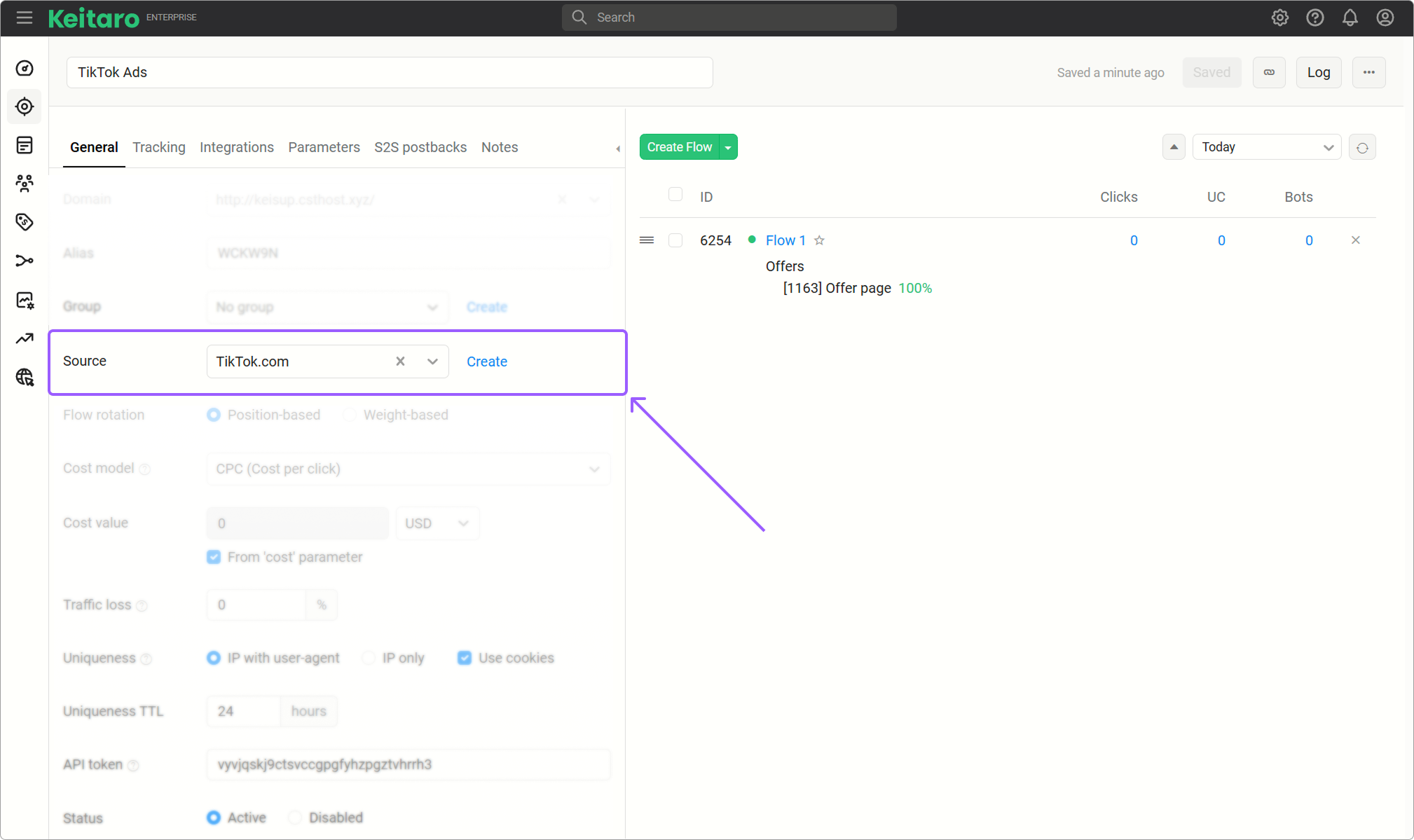
Connect campaign integration to your TikTok Ads account. See Setting of integration.
In the integration settings, click Mapping. Select the desired statuses, and events that you want to send to TikTok Ads.
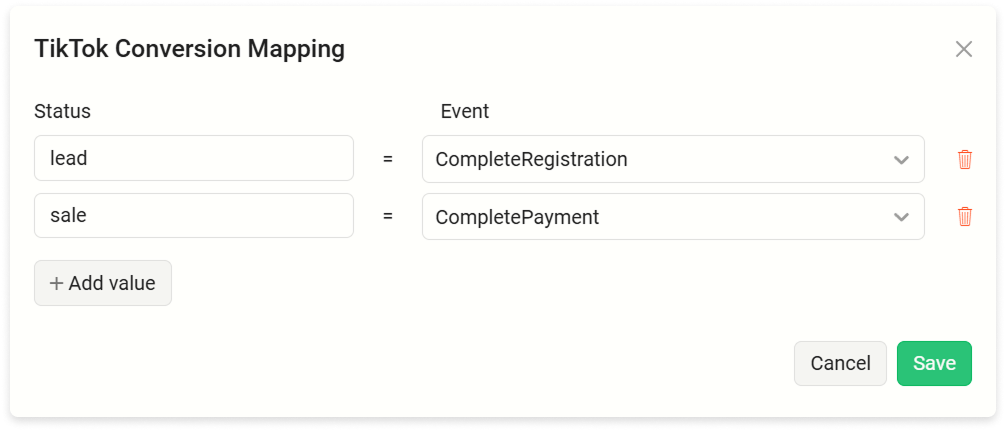
- Ready! The integration is set. Once targeted clicks appears in the campaign (see the Reports section), send a postback for verification:
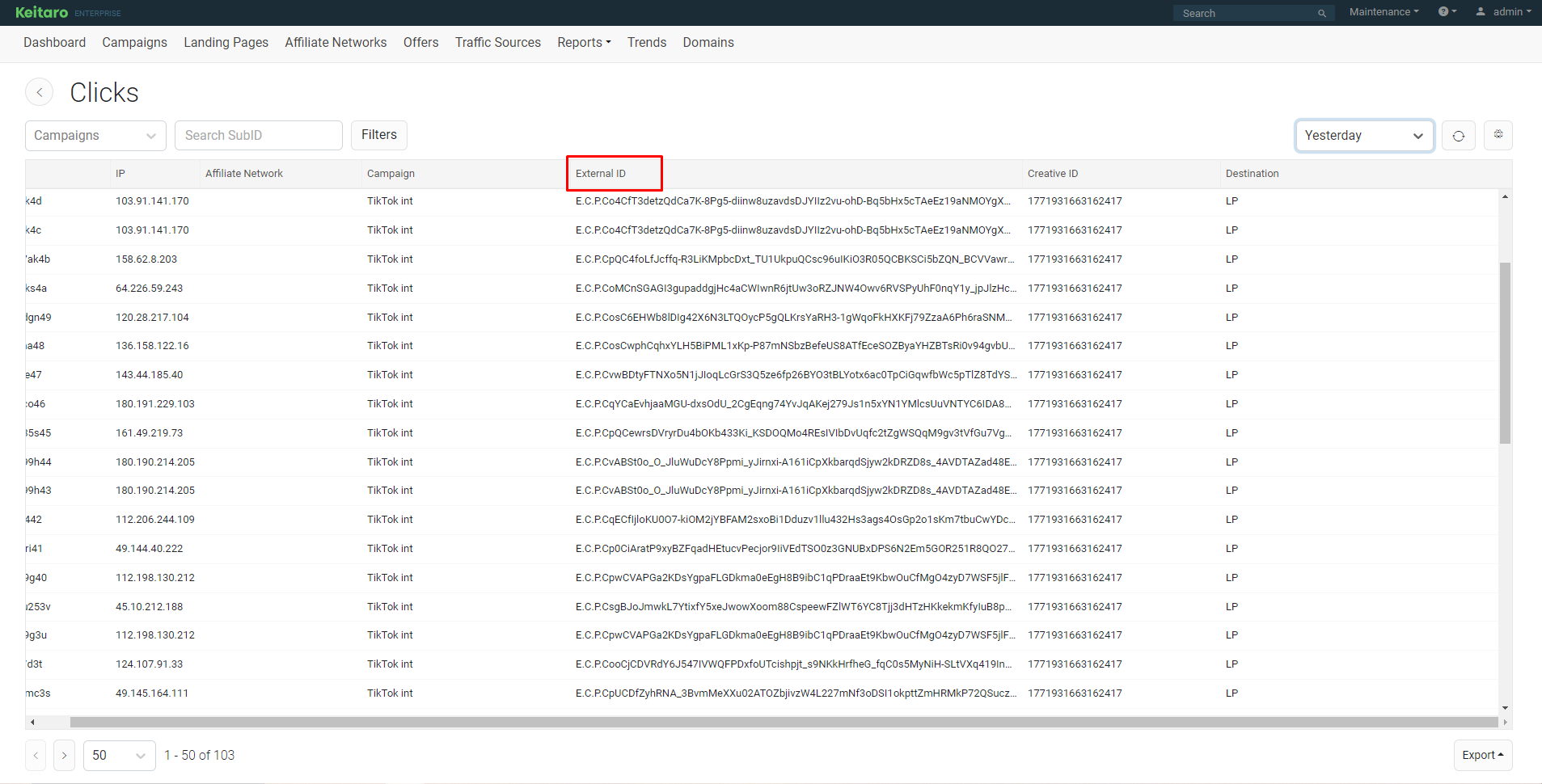
- Check TikTok conversions in S2S Logs:
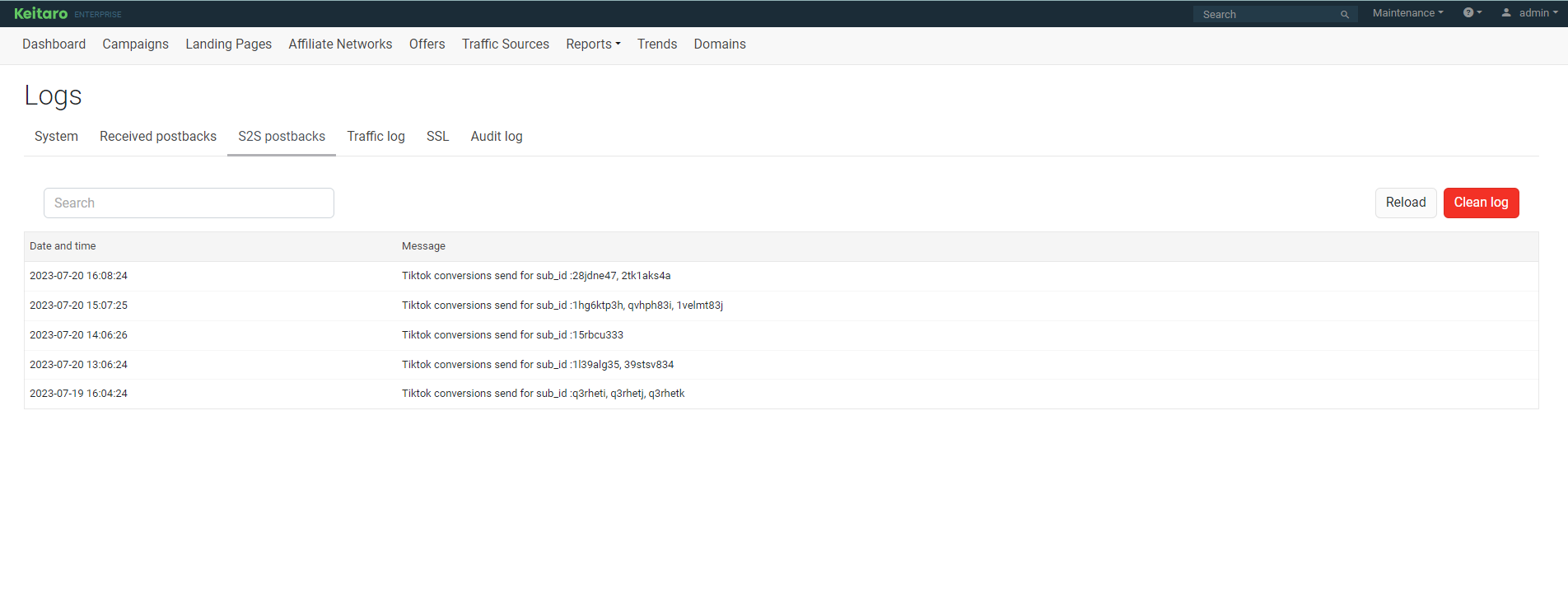
# How to view conversions in TikTok Ads
- The conversion is sent when the
ttclidparameter is set.
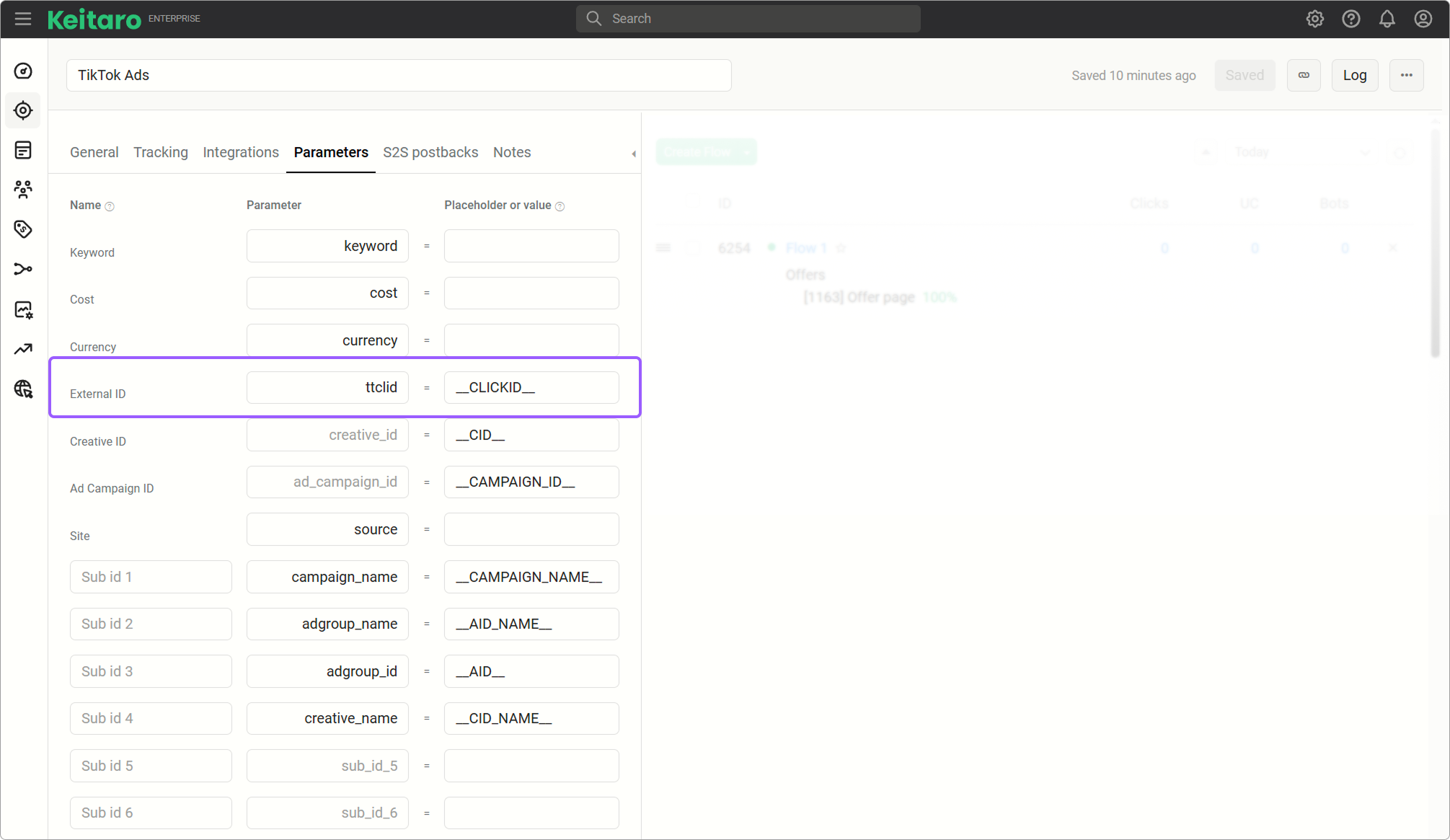
- In your TikTok account, open Tools → Events.
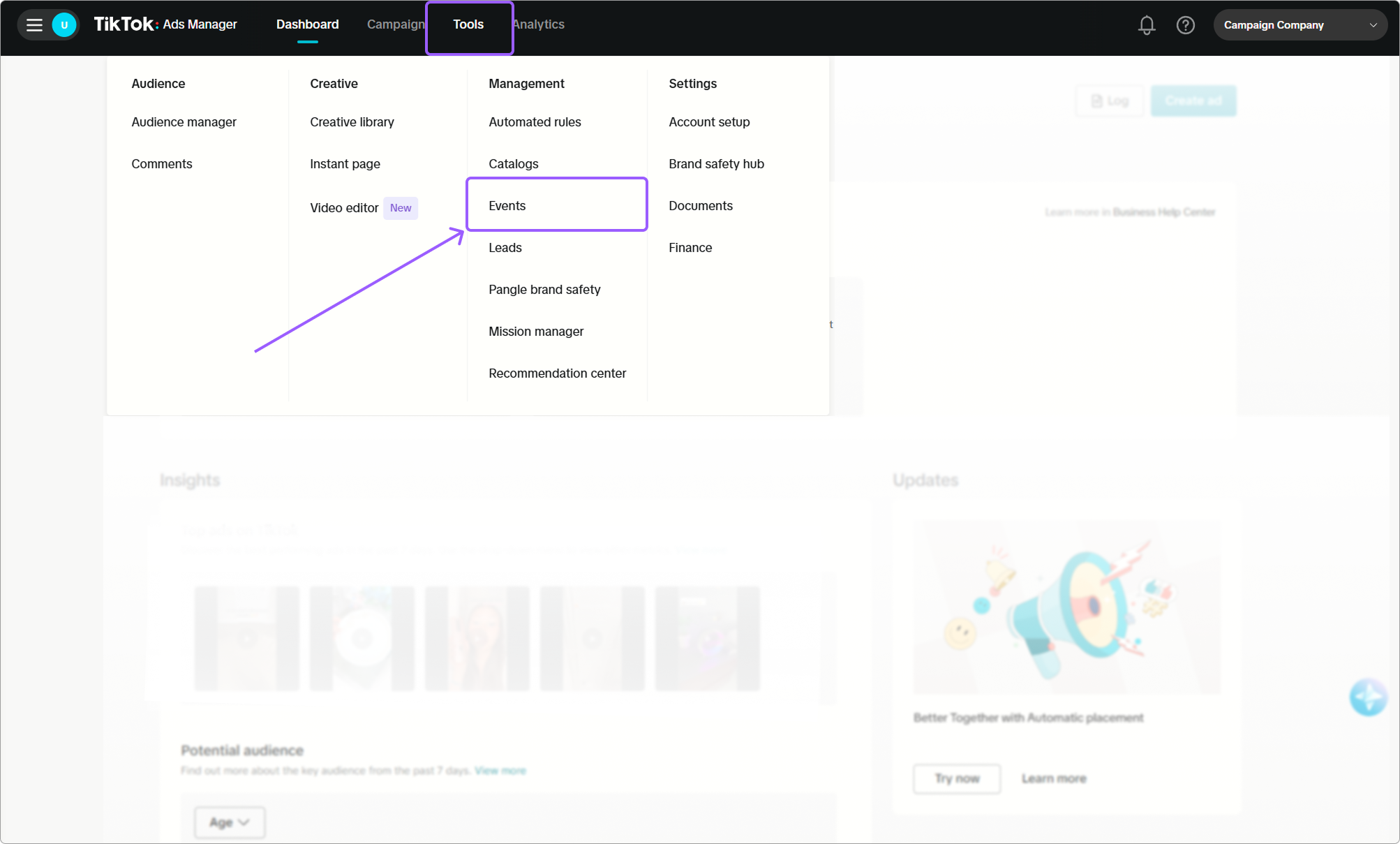
- Go to Data sources.
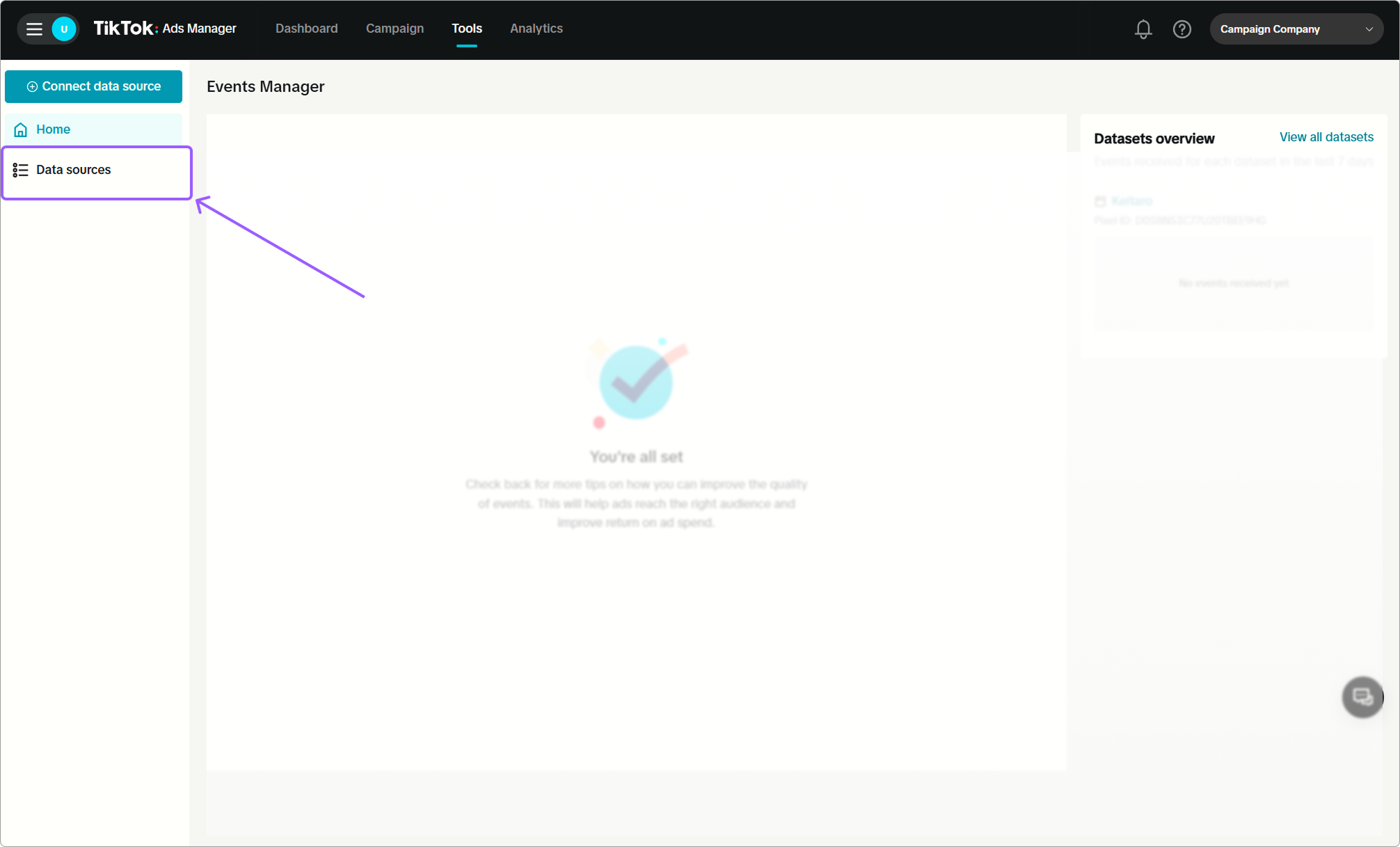
- Choose Keitaro pixel.
![]()
# FAQ
::: How often does the integration send conversions?
Conversions are sent once per hour. :::
What is the cost update interval?
When the integration is connected, the consumption is updated for the last 5 days, and then once per hour.
Integration shows error.
Make sure you enter the correct Advertiser ID with selected campaign.
The integration says Success, but the costs are not updated.
Make sure you are using TikTok.com as your traffic source, selected on editing the campaign and that the campaign has recorded clicks to the tracker with the __CID__ parameter.
Error "There is no checked ad group draft saved in Redis".
Wait for the video on the right to be processed before posting.
← Google Ads Dolphin →