# Settings page
To open Keitaro settings, press Settings:
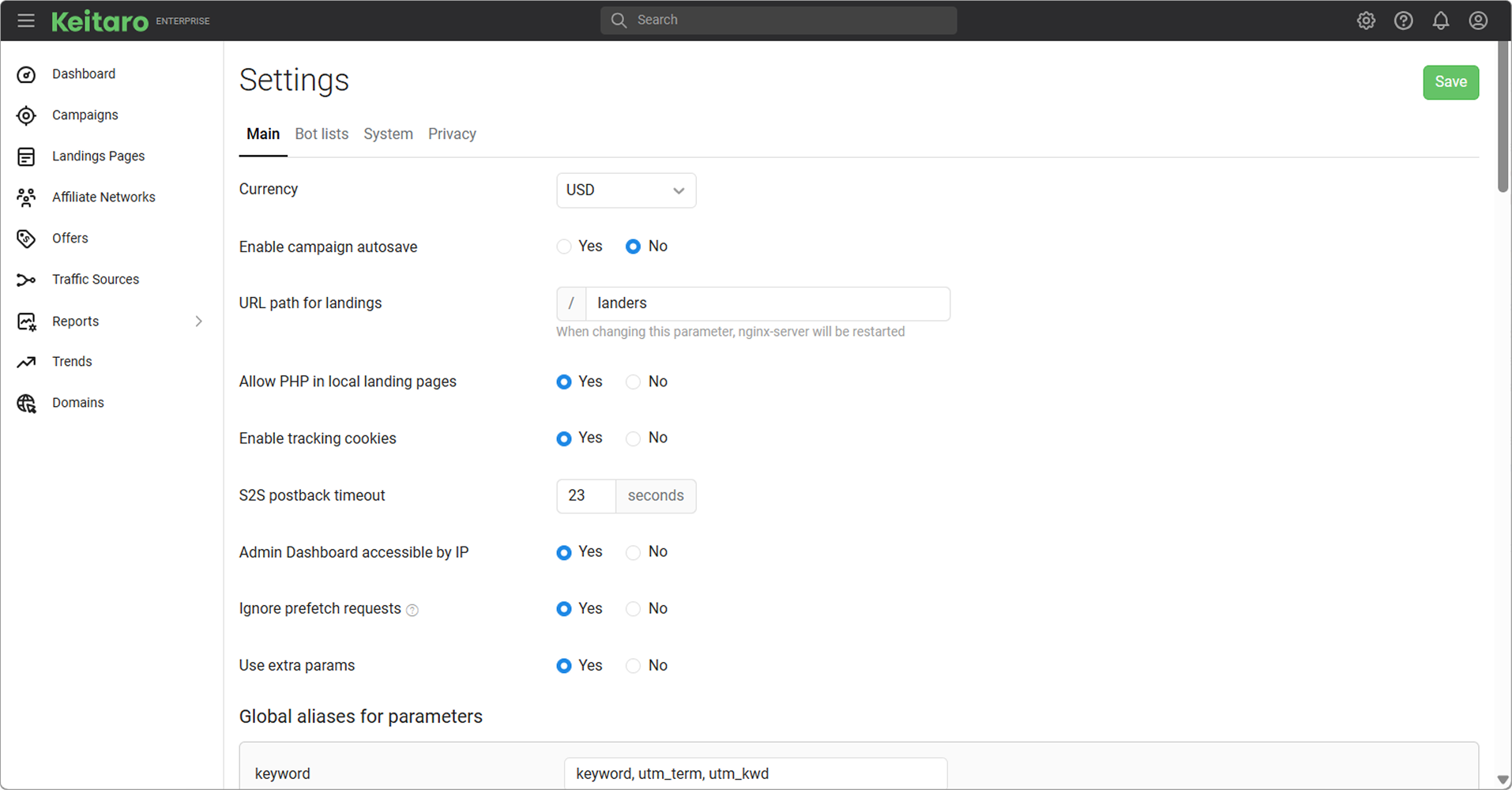
# Directory for local landing pages
The way to store files of the local landing pages on the server.
# Currency
Setting the tracker's currency.
WARNING
Changing the currency will not convert current statistics in the database.
# S2S postback timeout
Timeout for S2S postback request.
# Enable campaign autosave
Save automatically campaign after changing any value in the form.
# Dashboard accessible by IP
Set Yes to turn on opening Keitaro via IP address, for example, 123.11.123.11/admin, No to turn off. You must allow access to Admin Dashboard at least for one added domain in access to Admin Dashboard section, or turn on Admin Dashboard accessible by IP setting. Or else you will lose an opportunity to log in to Keitaro tracker upon doing the recommended.
To restore Admin Dashboard accessible by IP Yes:
Use bash script
kctl run cli-php system:set_setting dashboard_accessible_by_ip 1
# Enable tracking cookies
The tracker use cookies if set Yes. Does not use cookies of set No.
# Allow PHP in local landing pages
Allow uploading PHP scripts in local landing pages.
# Ignore prefetch requests
Ignore PREFETCH request to the tracker.
# Use extra params
Additional 1-10 extra params.
# Global aliases for parameters
Global aliases for Campaign Parameters.