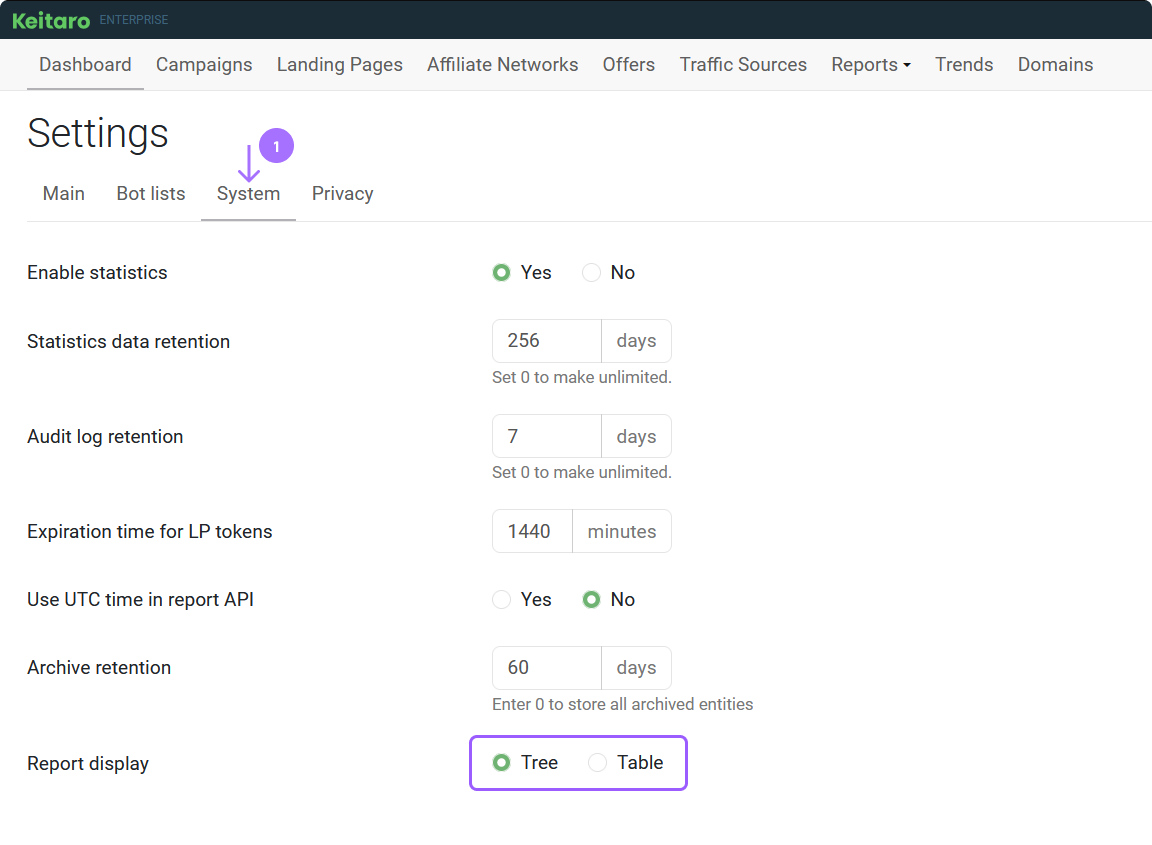# Drill-down reports new
Drill-down reports (or tree reports) provide multi-level data analysis, allowing you to dive into information at various levels of detail and uncover hidden patterns and relationships between metrics.
Tree reports are available in reports with grouping by default, but the report can always be switched back to table view, or back to tree view. To create a report:
- Click on "Reports" and select "Create Report":
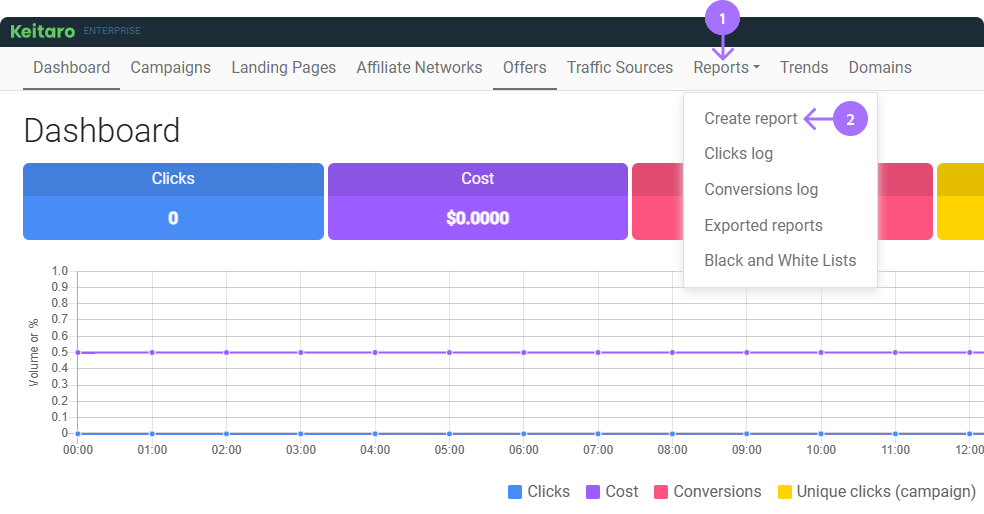
- Go to the "Campaigns" section, check the desired campaigns, and select "Report":
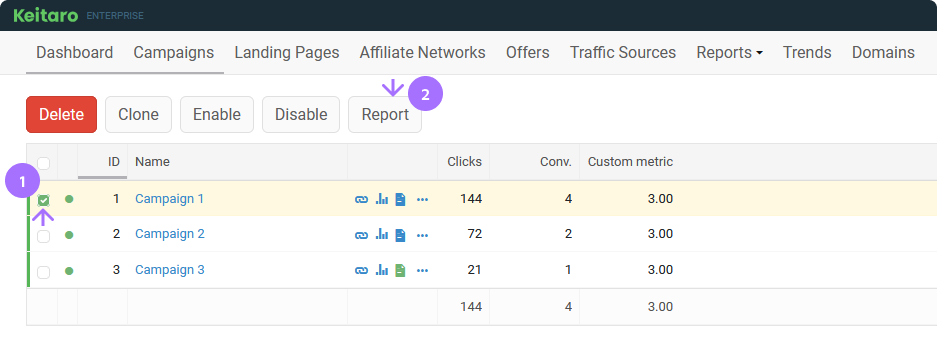
# Features
Drill-down reports allow you to start with the big picture and gradually dive into details, revealing information at each level of the hierarchy. It's similar to studying a tree, starting from the trunk and moving to the branches, then to the leaves (for example, if overall sales have decreased, it is useful to drill down into the report and determine which products or regions experienced the greatest drop).
At each level of the tree report, there is an option to click on a link and open a detailed report on the specific level, allowing deeper analysis of the statistics.
The ability to apply grouping up to five levels, depending on specific needs and goals.
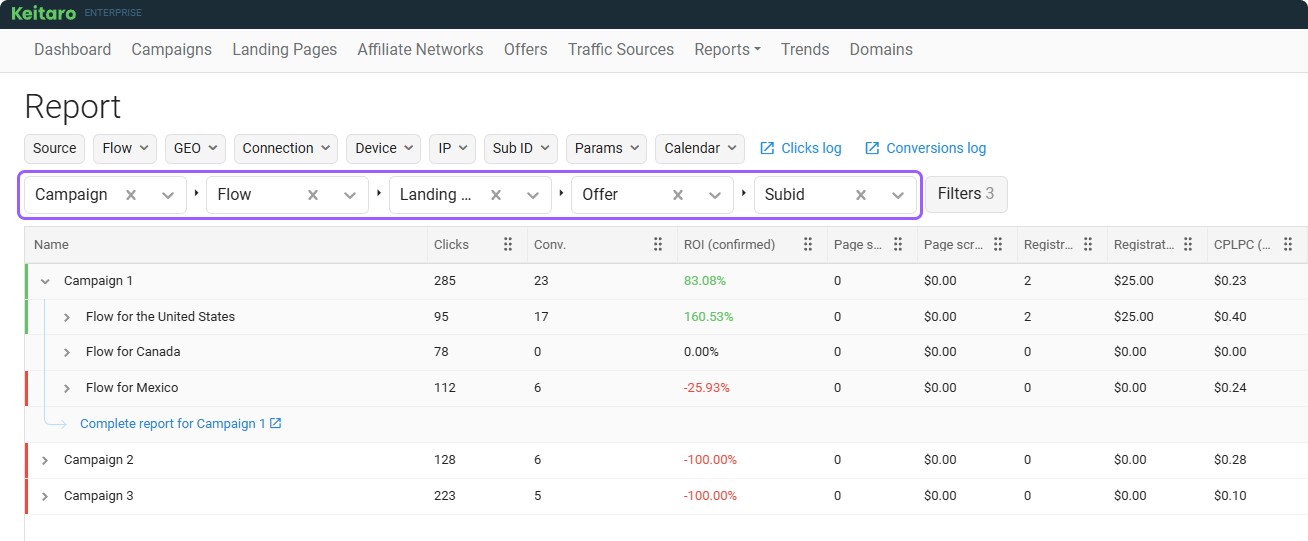
# Functionality
# Generating a link to the full report
When drilling down into the tree by clicking the arrow next to the value, each following grouping level provides the option to follow a link to the full report to view the remaining data (if the number of values in the grouping exceeds 25) for the specific level.

The full report is presented in table format and looks like this (in this case, grouping by subid is used):
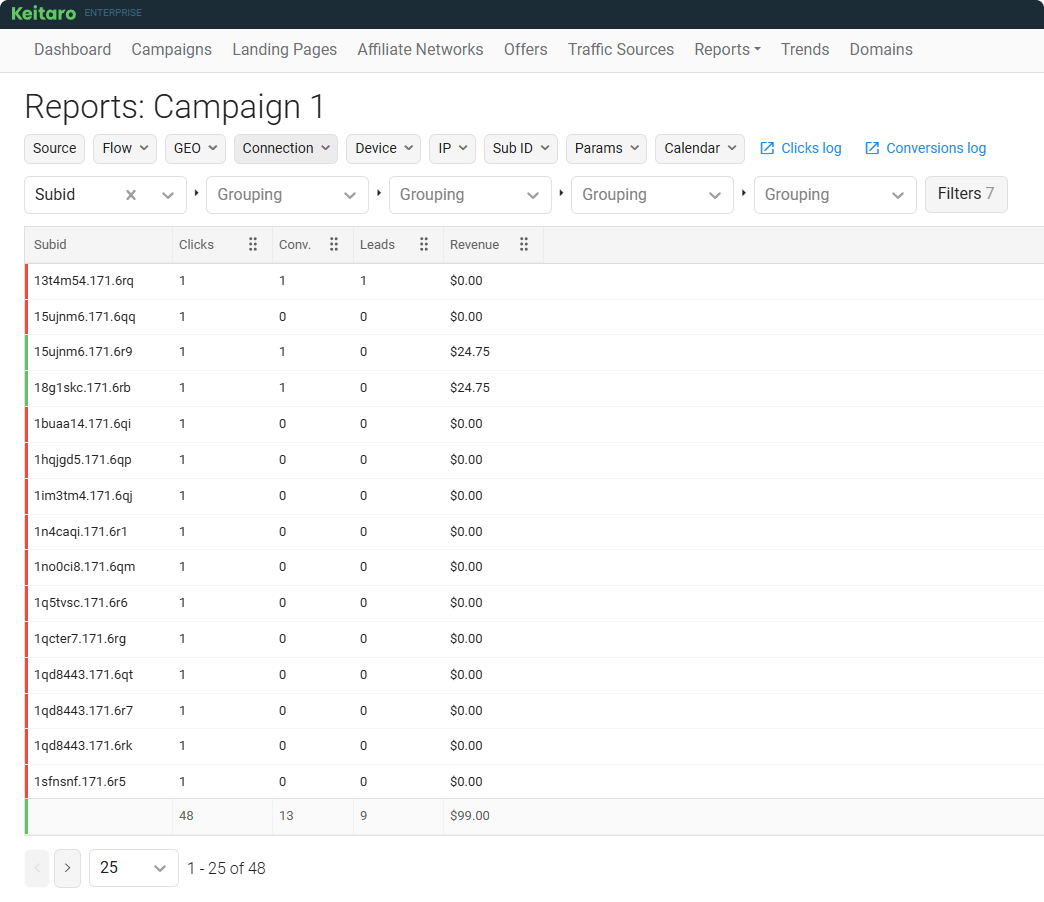
# Switching the report from tree view to table view and back
In the tracker settings (Maintenance > Settings), there is an option to switch between table and tree views for reports: