# User permissions
To configure the access levels, press on the user in Login in the list of users
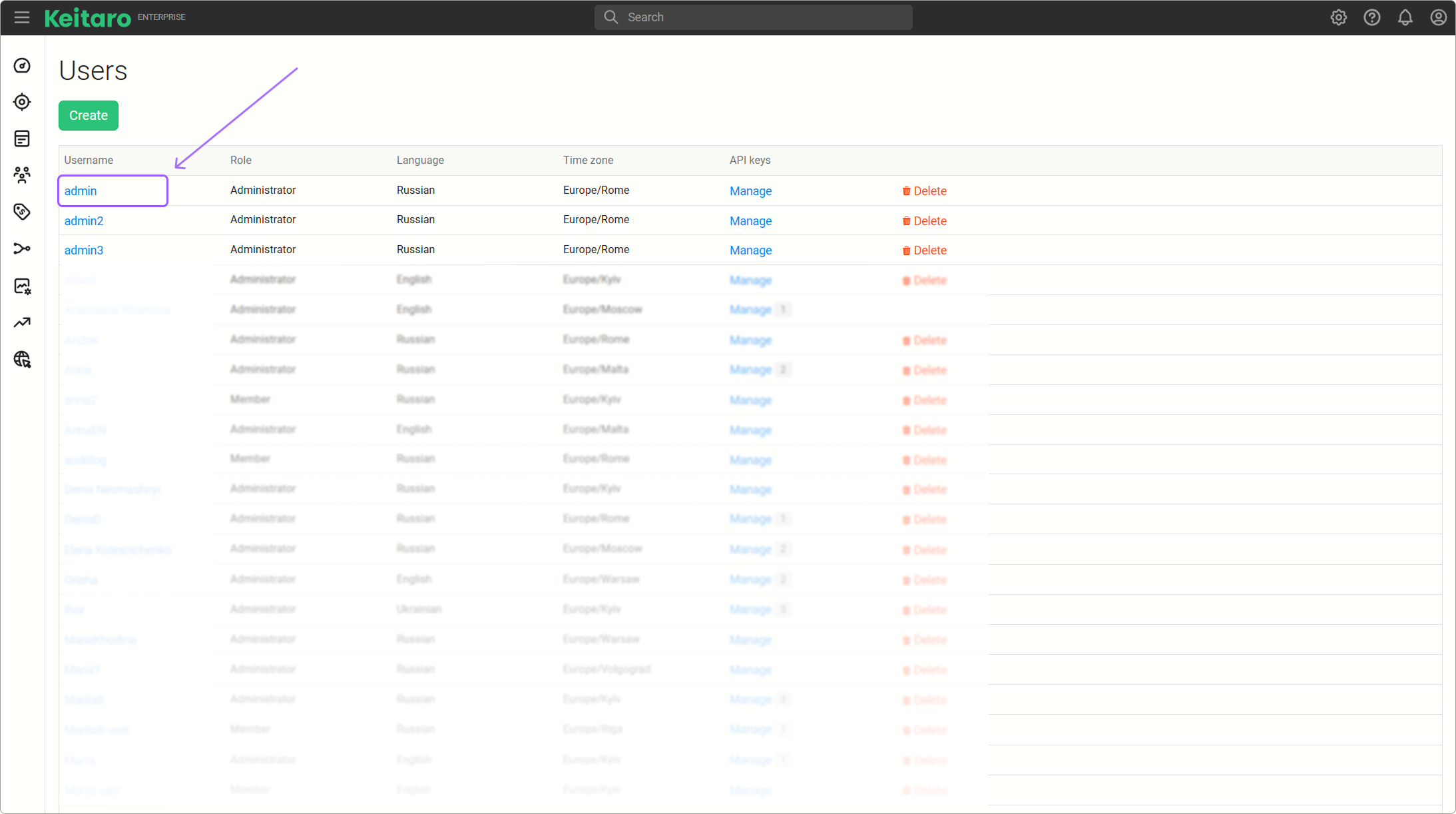
# Allowed resources
In this menu, you can set access to various sections of the tracker. A checkmark in the checkbox means the mode is ON, the access to the resource is open.
# Campaigns, offers, landing pages, sources, affiliate networks
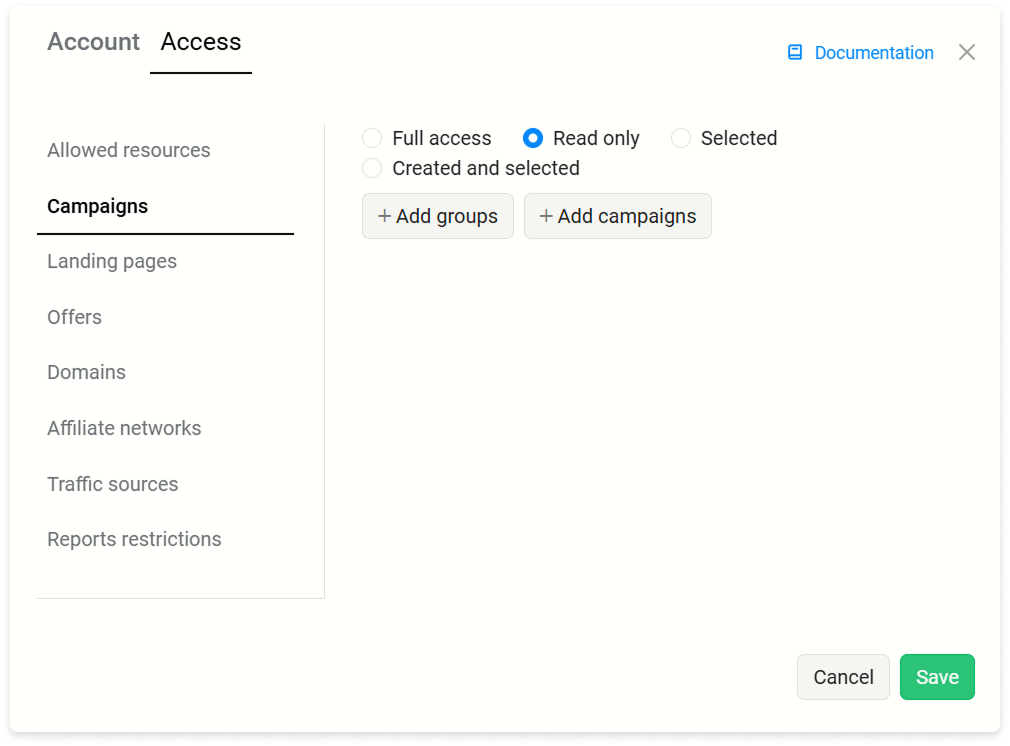
Full access. Gives the user full access to all created resources in this section, with the ability to edit and delete.Read only. Gives the user access to the resources in this section in reading mode. You can select both a group of entities and individual ones from the list.To selected. Gives the user read and edit access only to the selected resources (selected from the list).Created and selected. Gives the user the right to read and edit the selected resources, as well as to create their own. If you do not select resources from the list in this mode, the user will be able to see and work only with the created resources.
# Reports restrictions
In this menu, you can select the report metrics that you want to restrict access to.