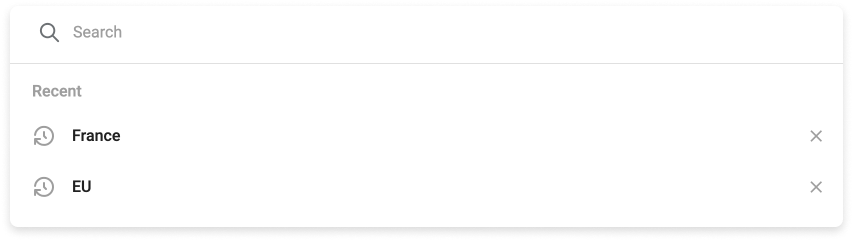# Global search new
The global search functionality enables quick access to information and navigation to key tracker elements: including Campaigns, Landing Pages, Affiliate Networks, Offers, Traffic Sources, Domains, and Flows. Search results can be filtered by the selected element and sorted using various criteria, providing flexible and efficient data management.
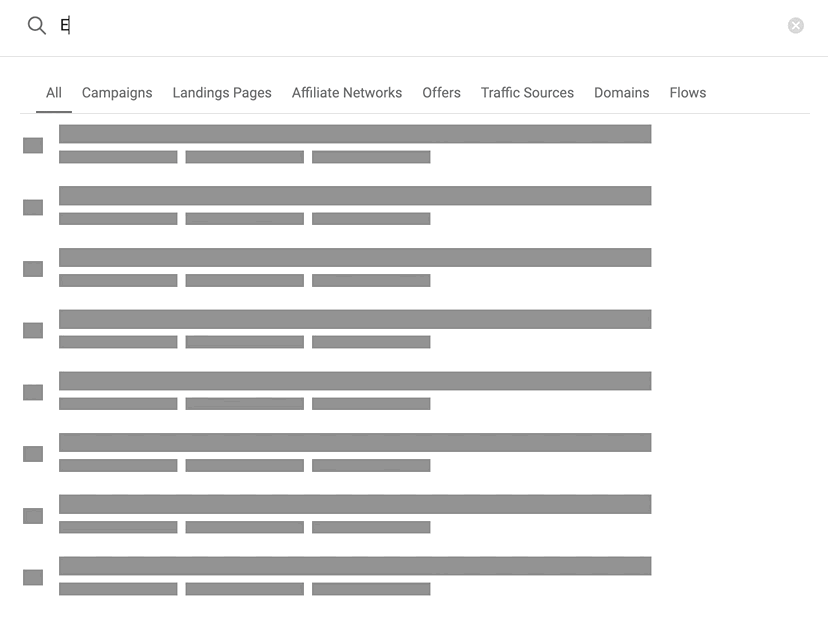
# Features
- Quick access to Campaigns, Landing Pages, Affiliate Networks, Offers, Traffic Sources, Domains, and Flows within a single convenient interface.
- Instant navigation to the required tracker elements directly from the search results, saving time on navigation.
- Data sorting by various criteria: alphabetical order, creation date, or last update of the element.
- Continuous data updates in real-time ensure accuracy and guarantee the display of the most up-to-date information.
# Functionality
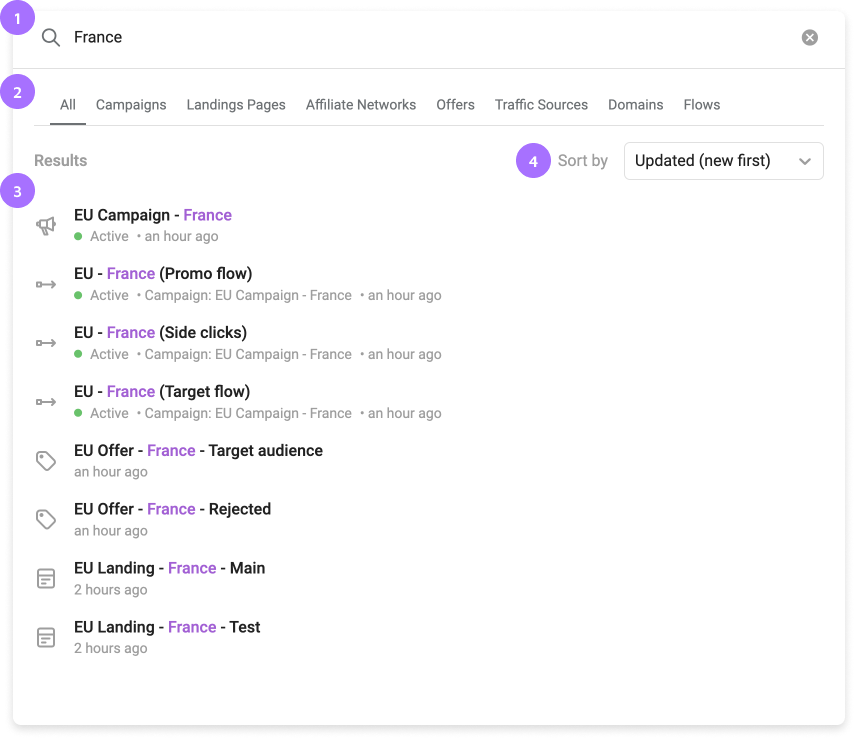
# 1. Search query input field
A field for entering the search query: full name, word, letters, or symbols.
# 2. Filter by elements
Narrowing the search scope to specific tracker elements such as Campaigns, Landing Pages, Affiliate Networks, Offers, Traffic Sources, Domains, or Flows.
# 3. Search results
An area displaying search results. Matches with the searched elements are highlighted in color within the text. To navigate to the desired element, click on the found result.
# 4. Sorting
An option to sort search results for greater convenience in locating elements.
Sort by:
- Last update date (new first)
- Creation date (new first)
- Name (alphabetically, A to Z)
Each time the navigation search panel is reopened, the history of recent queries is displayed, allowing you to select a previously performed query, delete it, or enter a new one in the search bar.