# Traffic simulation
The traffic simulation checks the behaviour of campaign flows. That feature doesn't send real traffic, so you cannot send fake traffic with it.
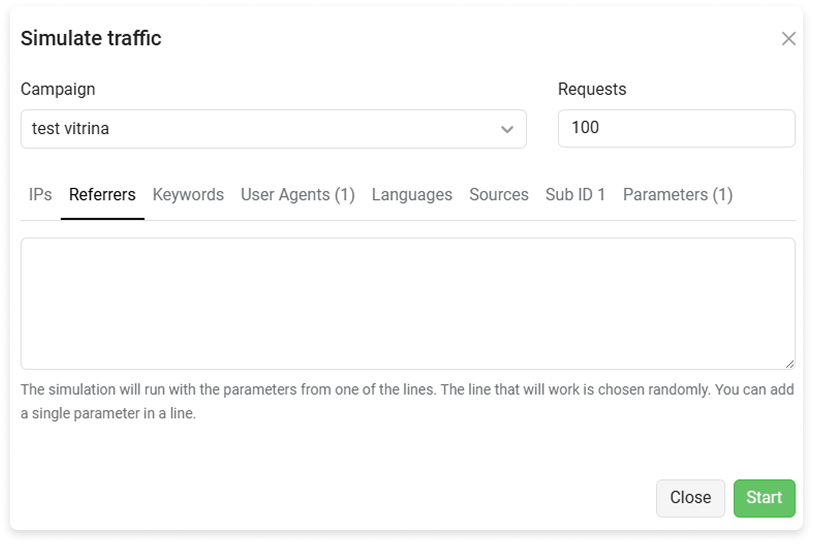
# Campaign
Perform the simulation on a specific campaign.
# Queries count
The number of queries to perform.
# Data for flow filters
Here you can add different characteristics:
- IPs. The list of IP addresses.
- Referrers. List of referrers.
- Keywords. List of keywords.
- User Agents. List of user agents.
- Languages. List of languages ISO 639-1 codes.
- Sources. List of sources, sites.
- SubID 1 - SubID 30. List of specific SubIDs.
- Parameters. List of additional parameters.
Fill in each value on a new line, and the simulation will randomly select a line, and a value.
To simulate traffic with different UserAgents, fill in the values as follows:
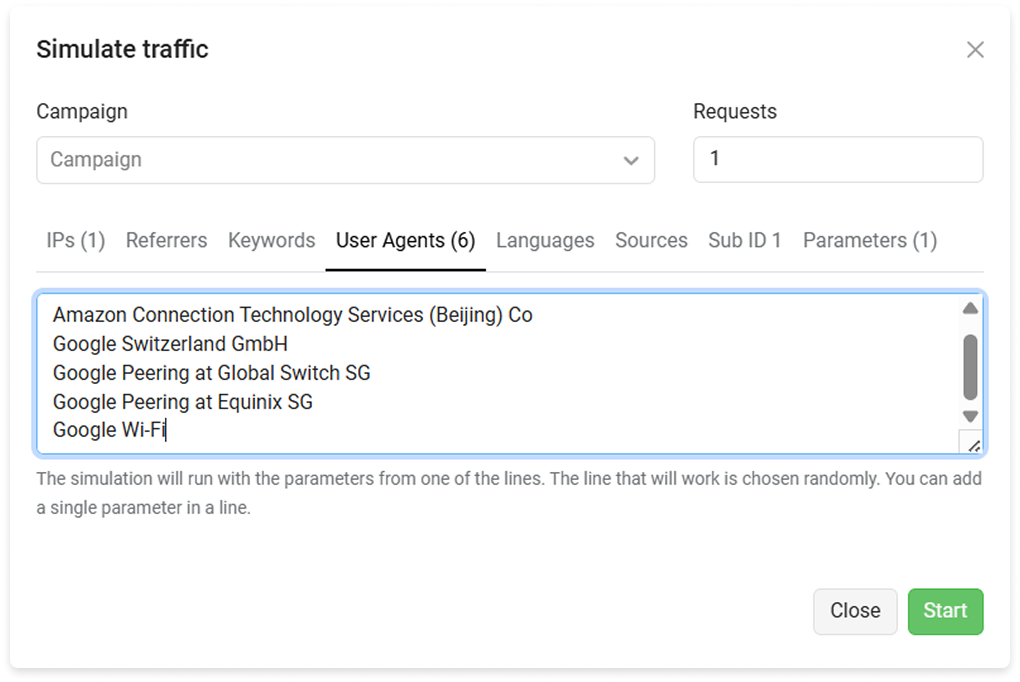
# Recovery of initial values
To recover the lists provided in Keitaro, delete the var/stores/simulation.custom.json file.
# How to add your own parameters
Add to the Parameters list:
paramA=1¶mB=2
paramA=2¶mB=1
2
TIP
Clicks from the simulation are not recorded in the general traffic log in the tracker. The simulation log is available in the window of this feature, and in the campaign log (if recording in campaign statistics is turned on).