# Domain setup
A domain in Keitaro is used to launch campaigns, access the tracker and receive postbacks.
Launch campaigns: use domains to generate a link for numerous campaigns using an identifier (for example,
https://domain.com/cmp1), or select a single campaign that opens on a direct domain click without an identifier (for example,https://domain.com).Tracker access: access the dashboard by using domain rather than IP address, for example
https://domain.com/admin.Getting postback: in the postback link, specify any domain parked to the tracker instead of the IP address. For example,
https://domain.com/1234567/postback.Remote site integrations: a parked domain with an active SSL—certificate is required to connect a site on remote hosting to the tracker's campaign.
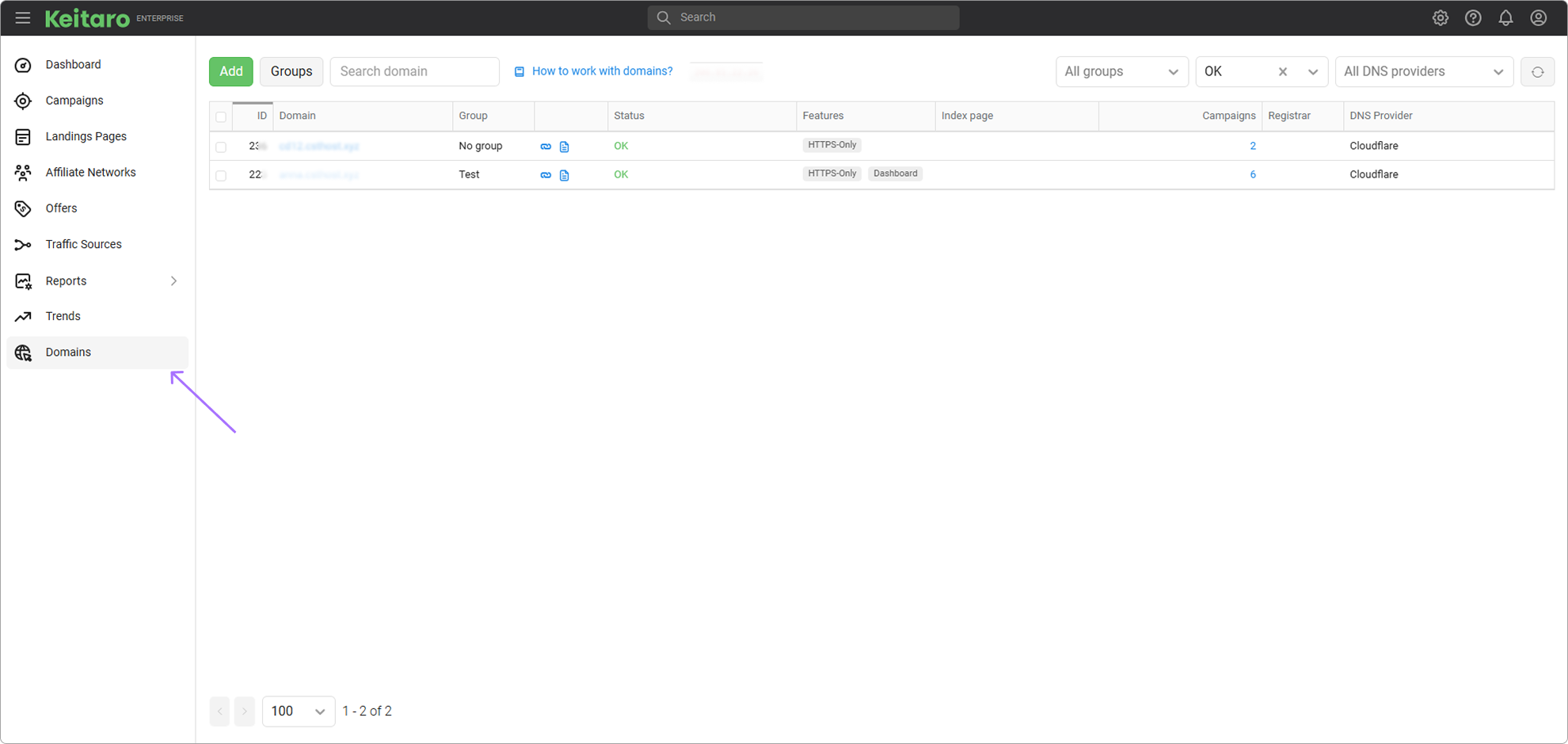
# Domain configuration on the registrar side
WARNING
Editing the domain's NS records for adding to Keitaro is not required unless the domain uses Cloudflare or is directed to another hosting provider.
TIP
The tracker automatically issues SSL certificate after the domain is parked correctly. There is no need to buy an additional certificate.
Use a clear domain for Keitaro: it is not possible to use a domain for both Keitaro and third-party software or hosting.
Purchase a domain from a domain registrar such as Namecheap, or configure an existing domain. Once you purchase the domain, the registrar allows you to configure DNS to specify the address to which the domain refers.
On the registrar's side add an
Arecord with the IP address of the tracker to the domain. If the server has IPv6 address — specify this address in the additionalAAAArecord.
WARNING
It is necessary to add only one A record with IP-address of the server where the tracker is installed. Extra A or AAAA records and additional records like CNAME must be deleted.
Both server IP addresses (IPv6 — if available) are displayed in the Domains tab:
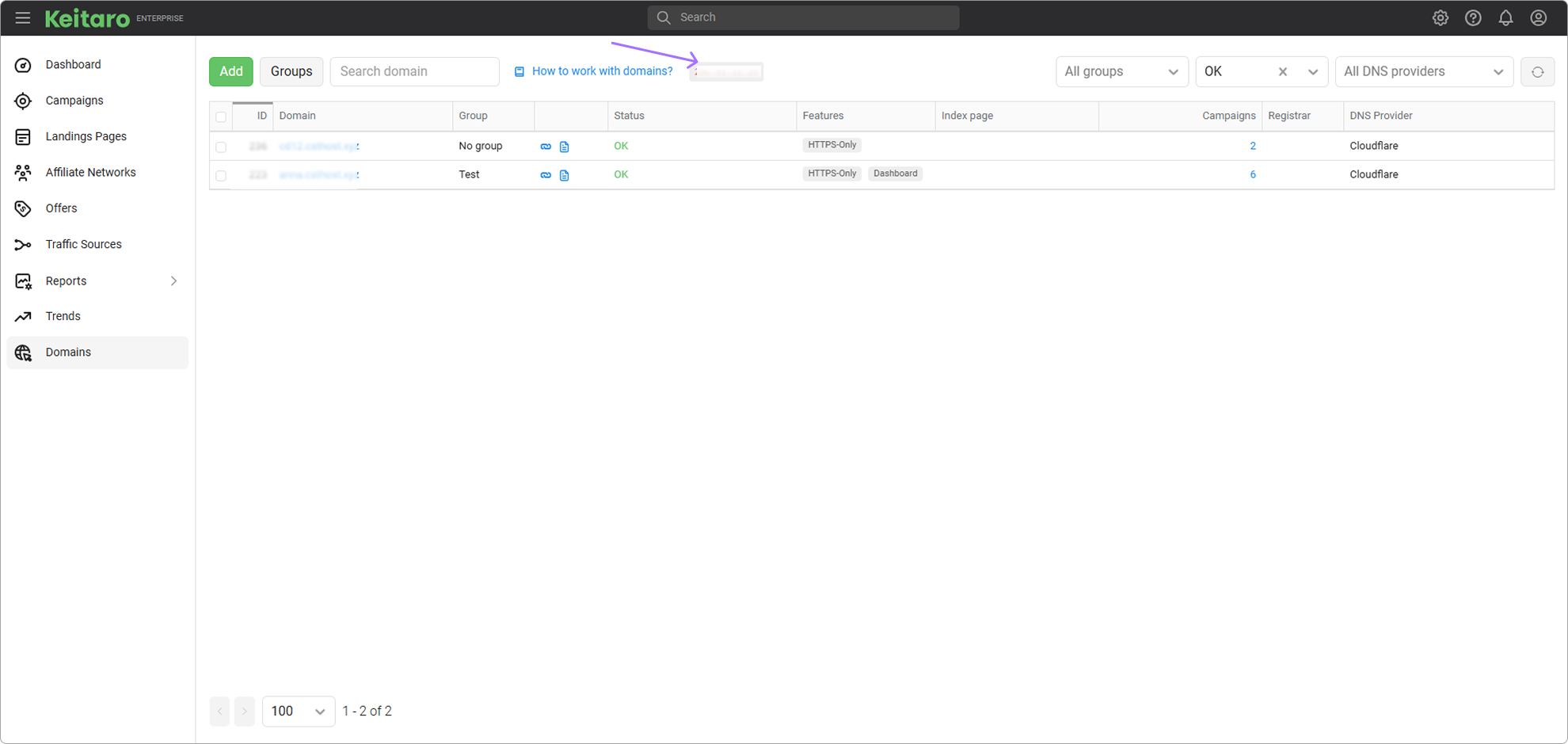
# Purchasing and parking a domain from Namecheap
Full—step guide on purchasing a domain in Namecheap and parking it in Keitaro (please, use English subtitles).
The detailed text instruction on how to set up a domain in Namecheap
Register at Namecheap and purchase a domain.
After the domain is registered, please check the DNS configuration for a domain. Add an A record. Remove any additional A or AAAA records, as well as any CNAME records.
Go to the Admin Dashboard and click Manage for your domain:
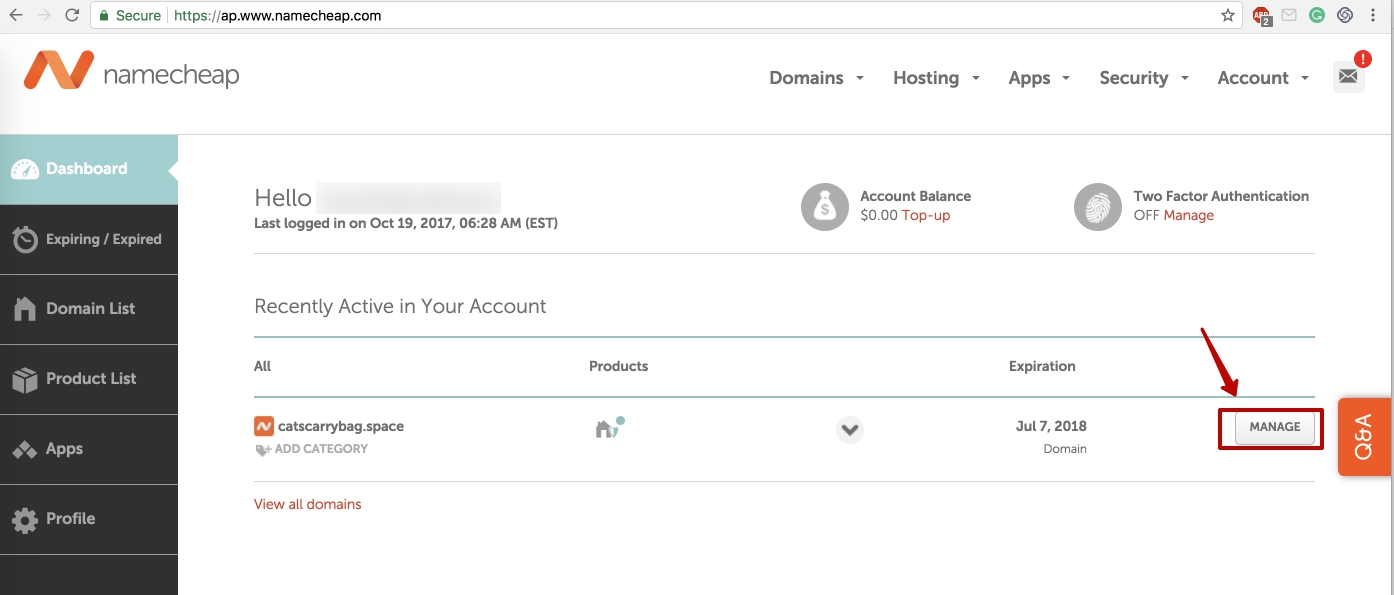
Choose Advanced DNS settings:
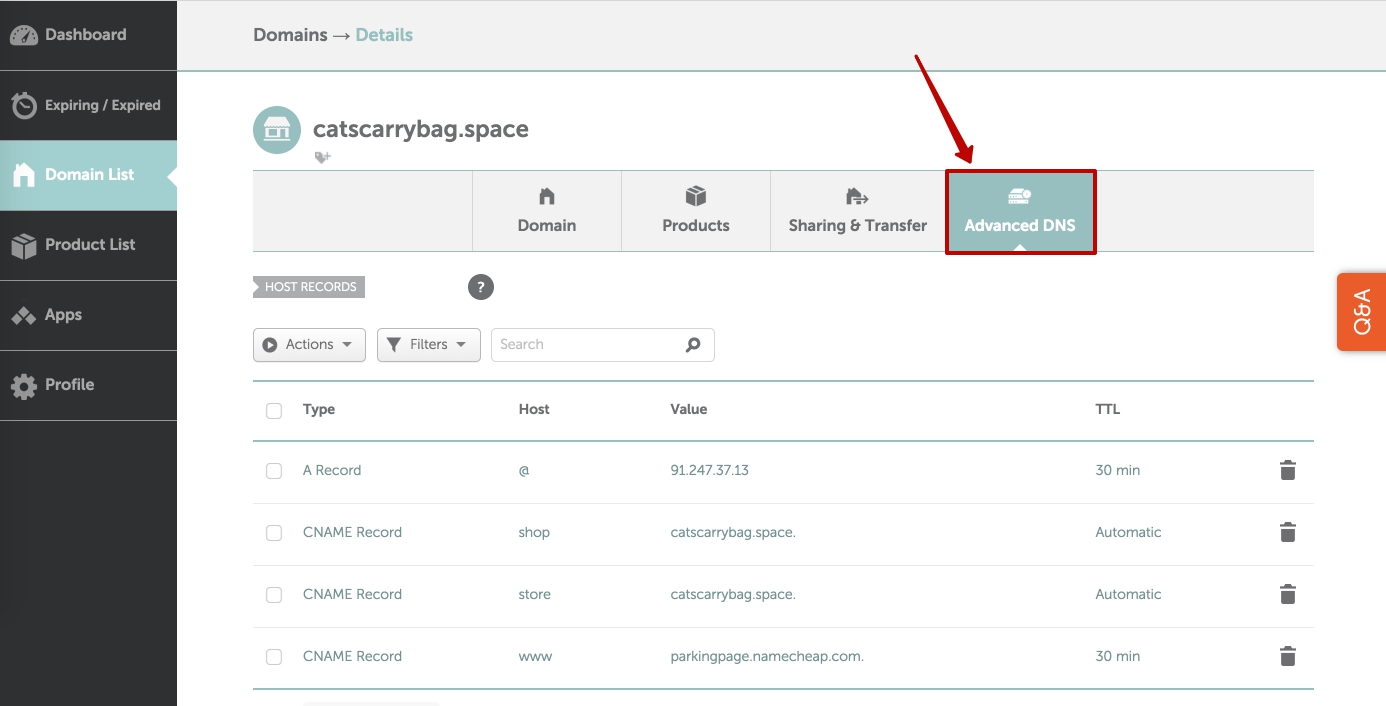
Add A record:
- Choose "A Record" in the first column;
@for Host;- The Keitaro server IP as "Value" (available for viewing on the Domains tab in Keitaro tracker);
- Select the lowest value for "TTL"
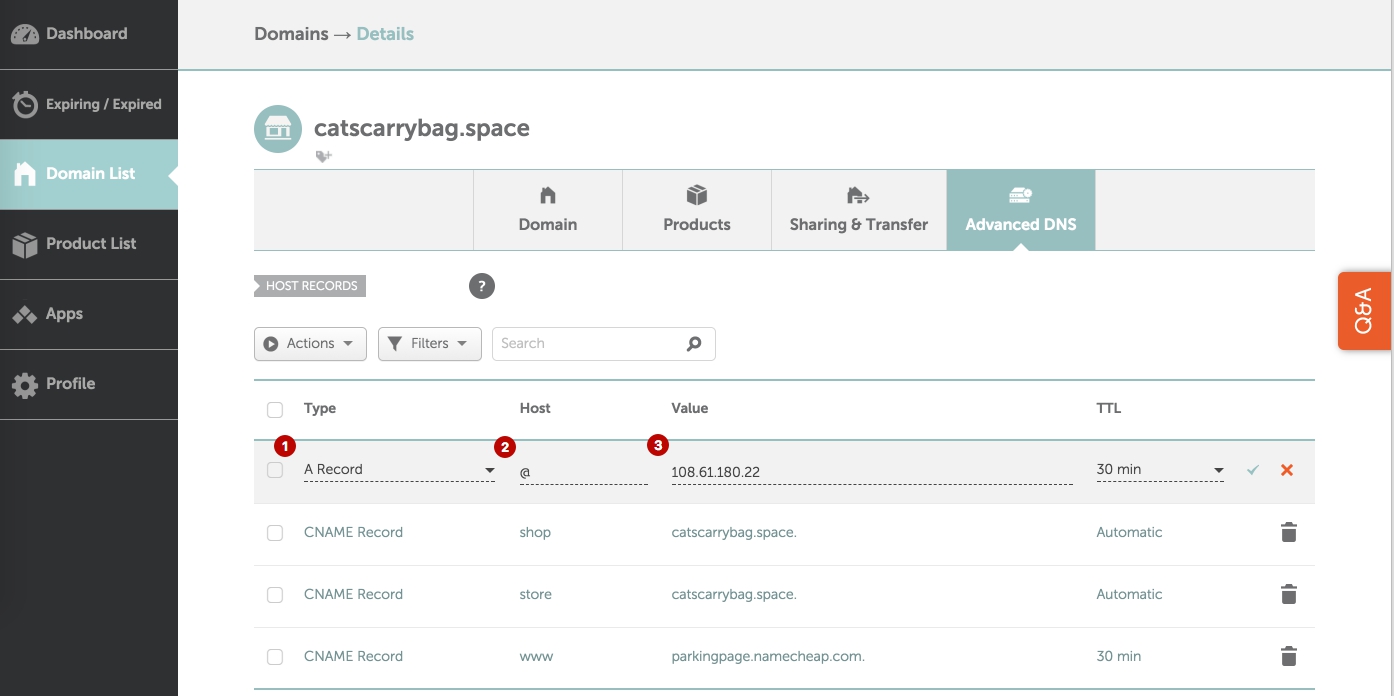
# Adding and configuring a domain in Keitaro
Go to the Domains tab.
Click the Add button.
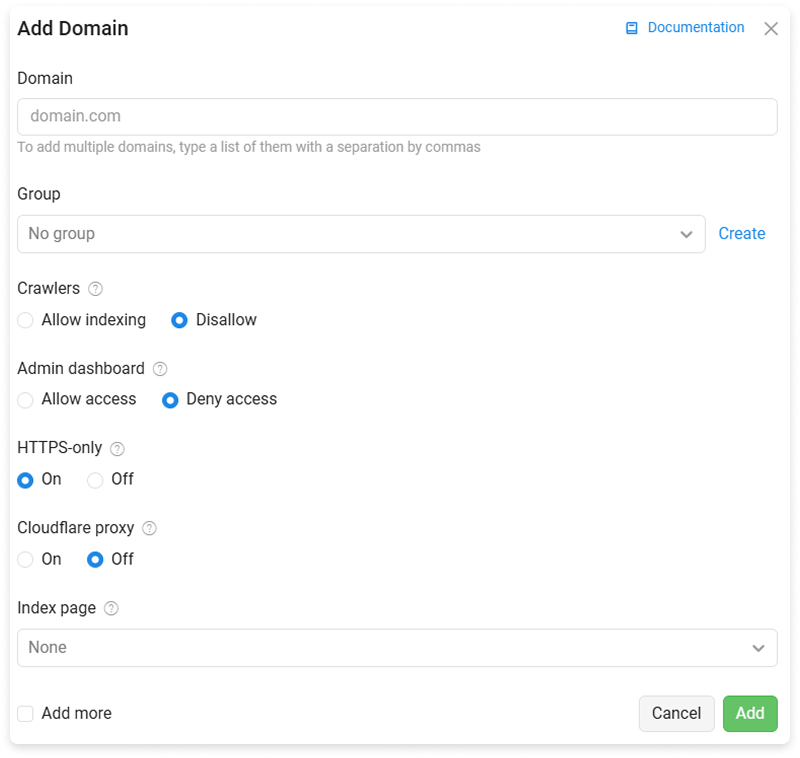
Domain. Domain name or comma-separated list of domains.
Group. Select a group, create a new one, or leave the field blank.
Crawlers. Allow the domain to be displayed and promoted in Google search. If indexing is Disallowed, when querying
/robots.txtthe domain will show:disallow: /. Editing the file is not available.
TIP
We recommend to prevent the indexing of campaign links that include identifiers and parameters. Otherwise, bots may continuously attempt to index these campaign links, causing unwanted load on the tracker, potentially leading to DDoS attacks and traffic loss. We advise turning on the filtering to exclude unwanted bots with a separate flow.
Admin Dashboard expert. Ability to allow or restrict access to the tracker by a specific domain:
domain.com/admin. If access to the admin panel is restricted from all domains, access the tracker using theserver_ip/adminlink. Access to the tracker by IP is managed under Maintenance - Settings. By default, without this setting, the tracker is accessible by any parked domain viadomain.com/admin.HTTPS-only. Forcefully redirects from
http://tohttps://.Cloudflare Proxy expert. Cloudflare integration functionality. Using the Cloudflare system to manage your domain (including DNS and proxies).
Index page. Selecting a campaign to use as the index page for a domain. It allows you to get the direct access to the domain without a campaign alias.
TIP
When selecting a domain as an index page, the campaign parameters are preserved, the difference is the absence of an alias in the final link. For example, https://domain.com?param=1 instead of https://domain.com/cmp1?param=1.
- Intercept 404. Enable to direct requests from non-existent URLs (
domain.com/not-existent-url) todomain.com. The feature is available when the campaign is selected as your index page.
TIP
The number of domains available in the tracker depends on the license type. A single domain is allowed to be added on Starter license edition. Read about license types and features →
# SSL certificate (HTTPS)
When DNS is refreshed and the domain is assigned to the server, the tracker automatically requests for SSL—certificate. After issuing the certificate, the domain will work with HTTPS.
What are the limits for certificates issuing?
Letsencrypt service is a provider of the certificates. It has its limits of certificate quantity per time gap. See https://letsencrypt.org/docs/rate-limits/ page.
How to fix "Request limits exceeded"?
There can only be 5 unsuccessful tries to issue a certificate within an hour. The "Request limits exceeded" error will be shown after 5 tries. You need to wait for an hour to try issuing certificate again.
How to fix "Certificate issue is blocked"?
Make sure that DNS is configured, upgrade your server, delete the domain and add it to the tracker again.
# Adding subdomains
Edit domain DNS, add one more A record, but use the subdomain name instead of @. Add the subdomain as a standard domain to Keitaro.
# Domain troubleshooting
# Domain in Awaiting DNS status
DNS servers of various internet providers update at different times. It means that your site may be accessible from one provider and inaccessible from another. Typically, DNS server updates take up to 24 hours.
Go to DNS records management on the registrar's side and make sure that only one A-record with server IP address is specified (if the tracker has IPv6 — then additionally AAAA-record with IPv6 server address). Other records must be deleted.
Copy the domain and check DNS using a terminal or
Whoisservice, for example Misk. If the IP address in the output does not correspond to the IP address of the tracker server, or DNS data is missing but the domain is configured correctly — it is necessary to wait.Remove the domain from the tracker and add it again.
If the steps above did not help to solve the problem, please contact support.
# Domain in Requesting certificate status
Open the log in Maintenance → Logs → SSL and check the SSL issuance log for this domain for errors.
Make sure that the domain does not have issued certificates from other services, such as a domain provider. The exception is an SSL—certificate from Cloudflare.
Remove the domain from the tracker and add it again.
If the steps above did not help to solve the problem, please contact support.
# Domains FAQ
Is it possible to use domain in postback?
Yes, you can put any domain that is parked in the tracker with OK status instead of server IP.
How to understand that IPv6 address is connected in the tracker?
If an IPv6 address is connected in the tracker, this address is displayed in the Domains tab next to the IPv4 address of the tracker server. An example of an IPv6 address is 2001:db8::1:0:0:0:1. The IPv6 address, if available, must be specified in an additional AAAA record when setting up the domain DNS.
What to do if the domain is verification-hold.suspended-domain.com?
As for the checking on Misk, you notice NS records as: ns1.verification-hold.suspended-domain.com ns2.verification-hold.suspended-domain.com
Meaning that the domain has been suspended, because the e—mail verification was not completed with the registrar. Please contact the support team of the registrar where you purchased the domain to resolve the issue.
How to configure Cloudflare?
No changes are needed. Just add a domain to Cloudflare. Both Flexible and Full SSL modes are supported.