# Installation on Friendhosting
Open the website Friendhosting.net, register or Log in if you already registered.
# Choosing a server with pre-installed Keitaro software
- Go to the home page Friendhosting.net, click New order and select Progressive SSD VDS.
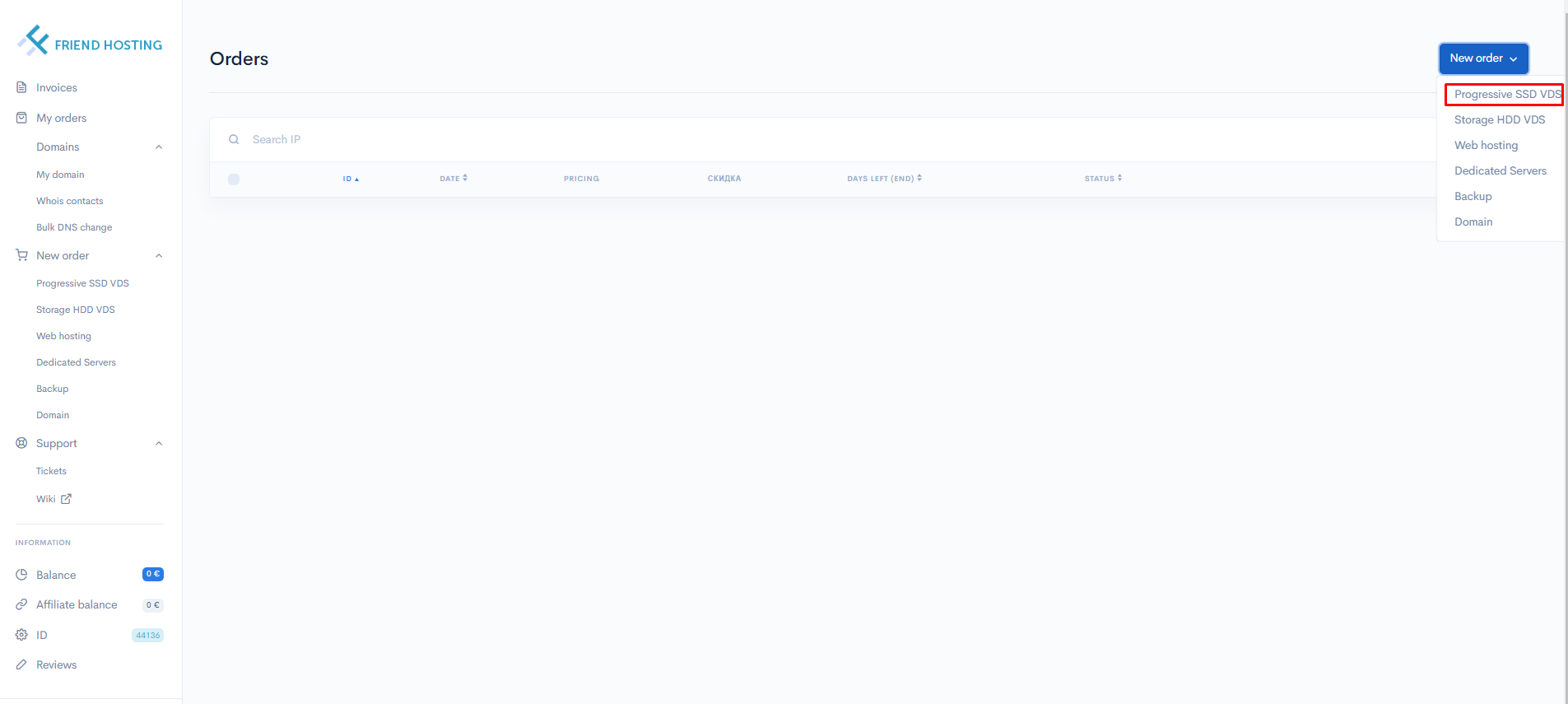
- Select server characteristics. The server must be selected from expected traffic volume.
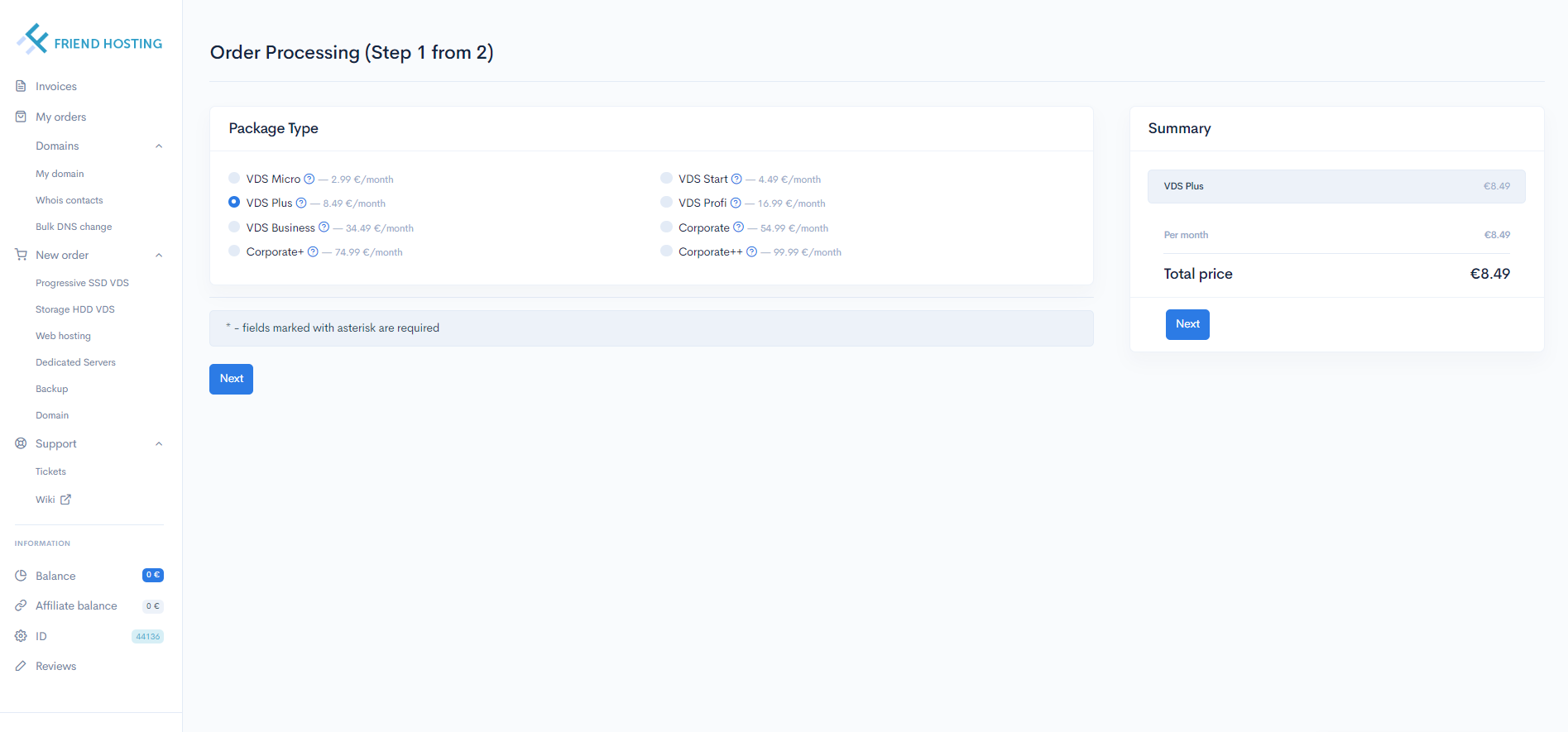
- Select geo-zone of your target traffic. Choose server OS — CentOS 9 Stream, Keitaro from Pre-installed Software, and click Order now.
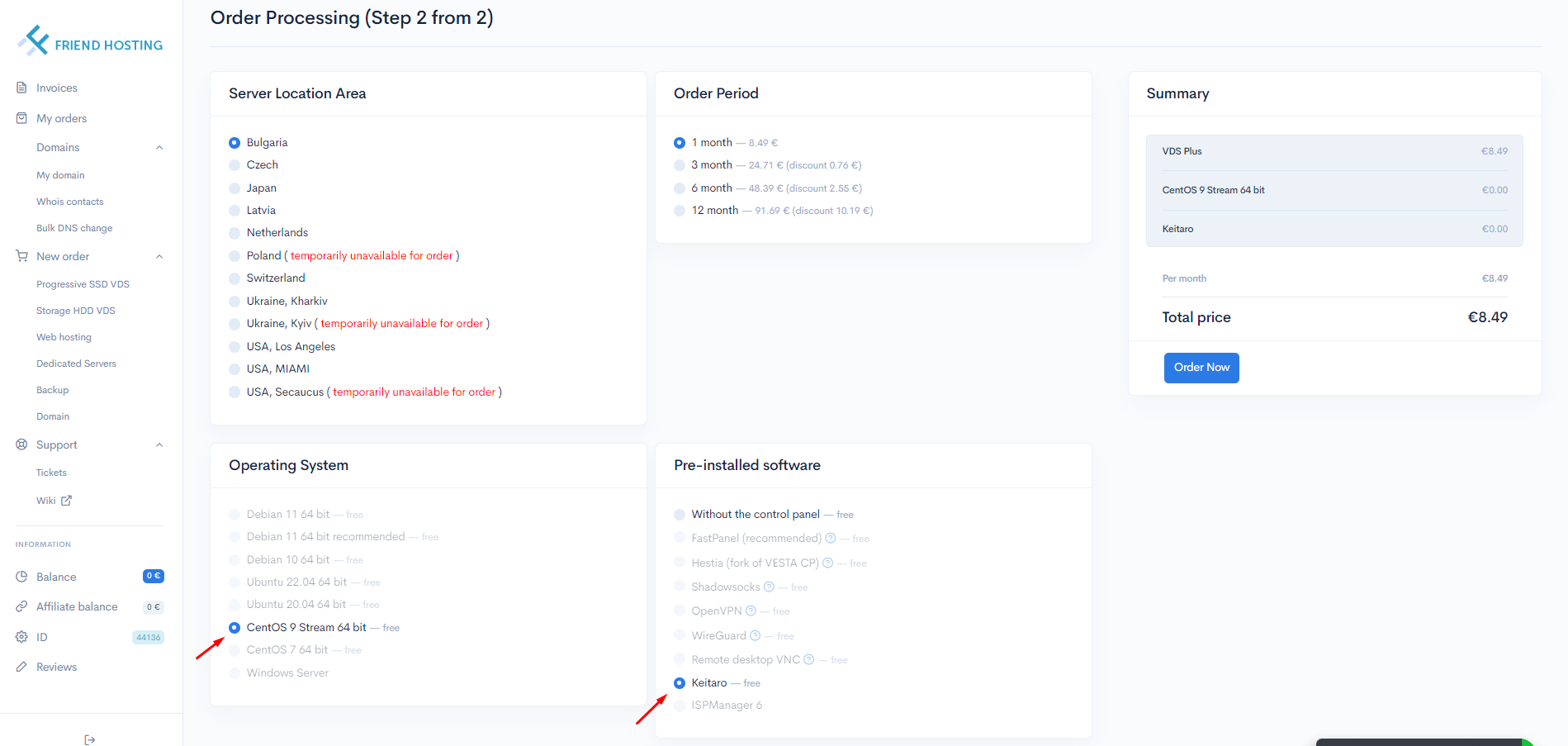
- After purchasing a server, access to the server will be sent to you by email. Wait for the automatic installation to complete (10 minutes) and open the tracker at: http://your_server_ip/admin/ (replacing your_server_ip with the IP of your new server).
# Manual installation
- For manual installation select server without pre-installed control panels and click Order now.
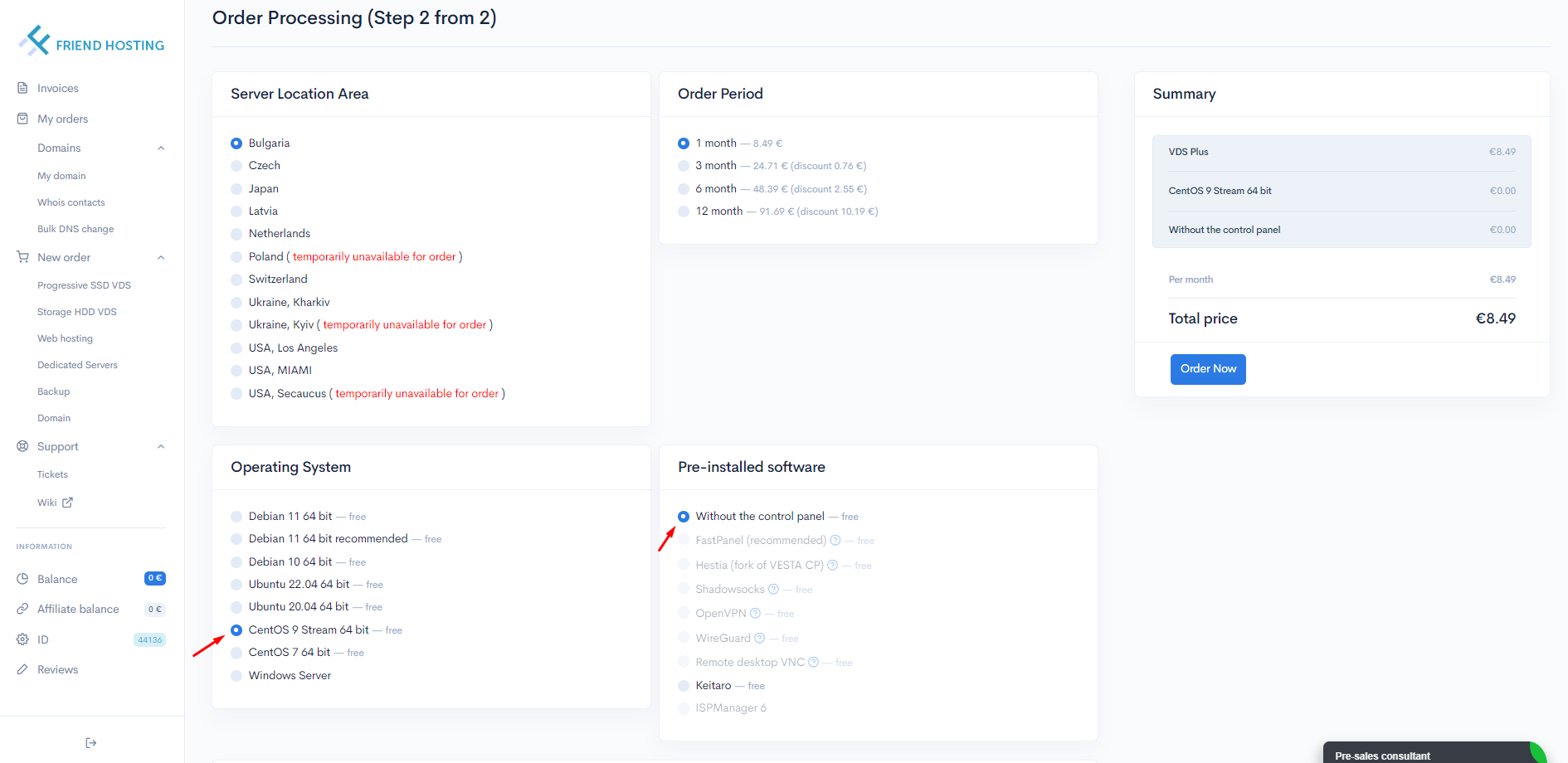
- After creating the server connect via SSH, copy, and paste the following installation command to the terminal, and press Enter:
curl https://files.keitaro.io/scripts/releases/stable/kctl.sh | bash -s -- install
1
- Wait for the installation command to finish, then open the control panel in your browser: http://your_server_ip/admin/ (replacing your_server_ip with the IP of your new server).