# Traffic Light & Keitaro
It’s a commodity affiliate program with 1,000+ offers that have been in the market for over five years. They have offers in 20+ categories: weight loss, beauty & personal care, mobile phones & gadgets, hunting, fishing, 18+, and others.
# 1. Creating a Traffic Light template in the tracker
- Go to the Affiliate Networks section in the tracker.
- Click Create.
- In the From Template field, enter Traffic Light.
- Save the template.
- After saving, the template will appear in the list of Affiliate Networks.

# 2. Adding a Postback URL in the Traffic Light dashboard
- To set up a postback, create a flow in the offer settings in the Traffic Light dashboard.
- In the flow settings, scroll down to the Postbacks section.
- Uncheck the Use global postback option.
- Choose the Get method for sending the postback.
- Open the saved template in the tracker and copy the Postback URL.
- Add the Postback URL in the Traffic Light dashboard to each field.
- Done, the postback is configured.
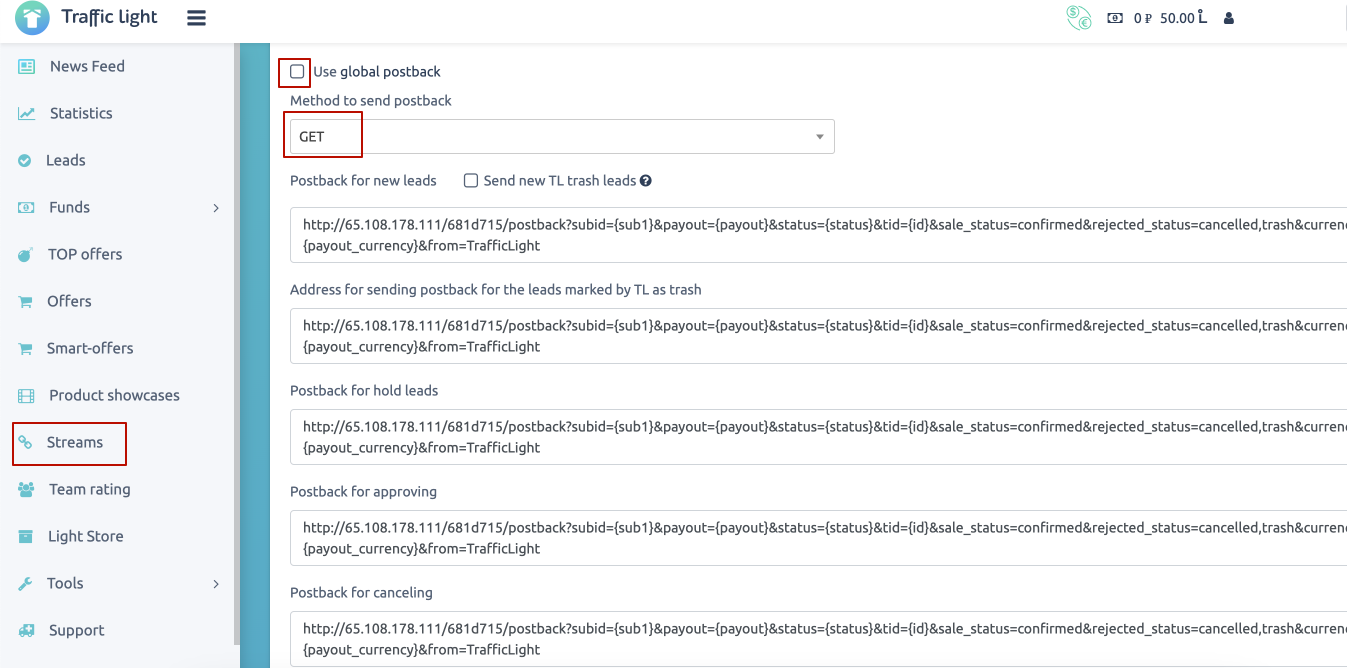
# 3. Creating an offer in the tracker
- In the offer card in the Traffic Light dashboard, download the offer, or copy the link to your offer.
- Go to the Offers section.
- Click Create.
- Specify the offer name, group (if necessary), and the affiliate network created in step 1.
- Then upload the Zip archive if the offer will be added locally, or switch to Redirect and specify the offer URL.
- When selecting the affiliate network, parameters for passing the tracker's subid in the offer URL will be added automatically.
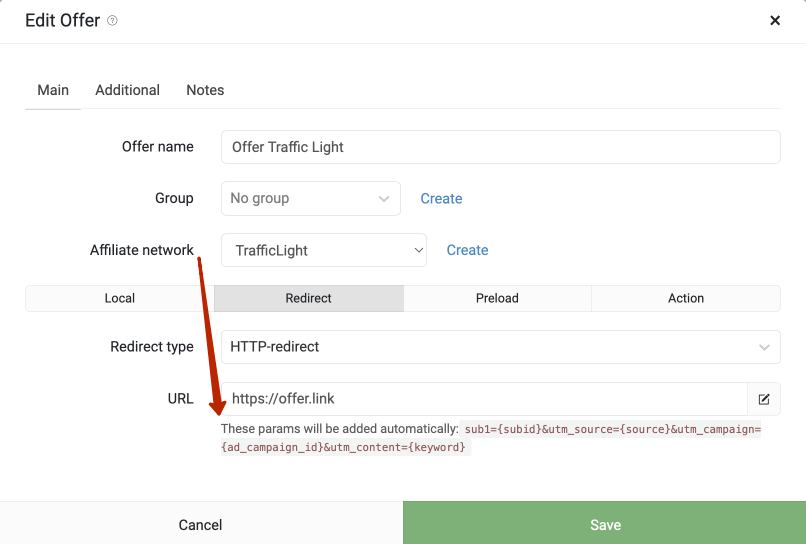
TIP
To use a prelanding page, when downloading the prelander, replace the landing page address with {offer}. Upload the prelander to the tracker in the Landings section and add the Landing and Offer to the same flow in the Keitaro campaign.

# FAQ
How to Test?
- Create a test campaign in the tracker with one flow, without filters.
- Add your created offer to the flow.
- Click on the campaign link and perform the target action: registration, filling out a form, etc.
- Go to the AdCombo dashboard and ensure that a click is recorded, and the subid is passed for that click.
- Check the logs of sent Postbacks to the tracker, if available.
- Check the logs of received Postbacks in the tracker (Maintenance — Logs — Postbacks).
- Note that the affiliate network might not send Postbacks immediately; sometimes, you need to wait for some time.
- If the conversion is still not recorded, follow the troubleshooting instructions Or contact our support.