# Installation on HostZealot
Open the HostZealot website.
# Selecting a server with pre-installed Keitaro
- Go to Products — Solutions — Keitaro from the top menu.
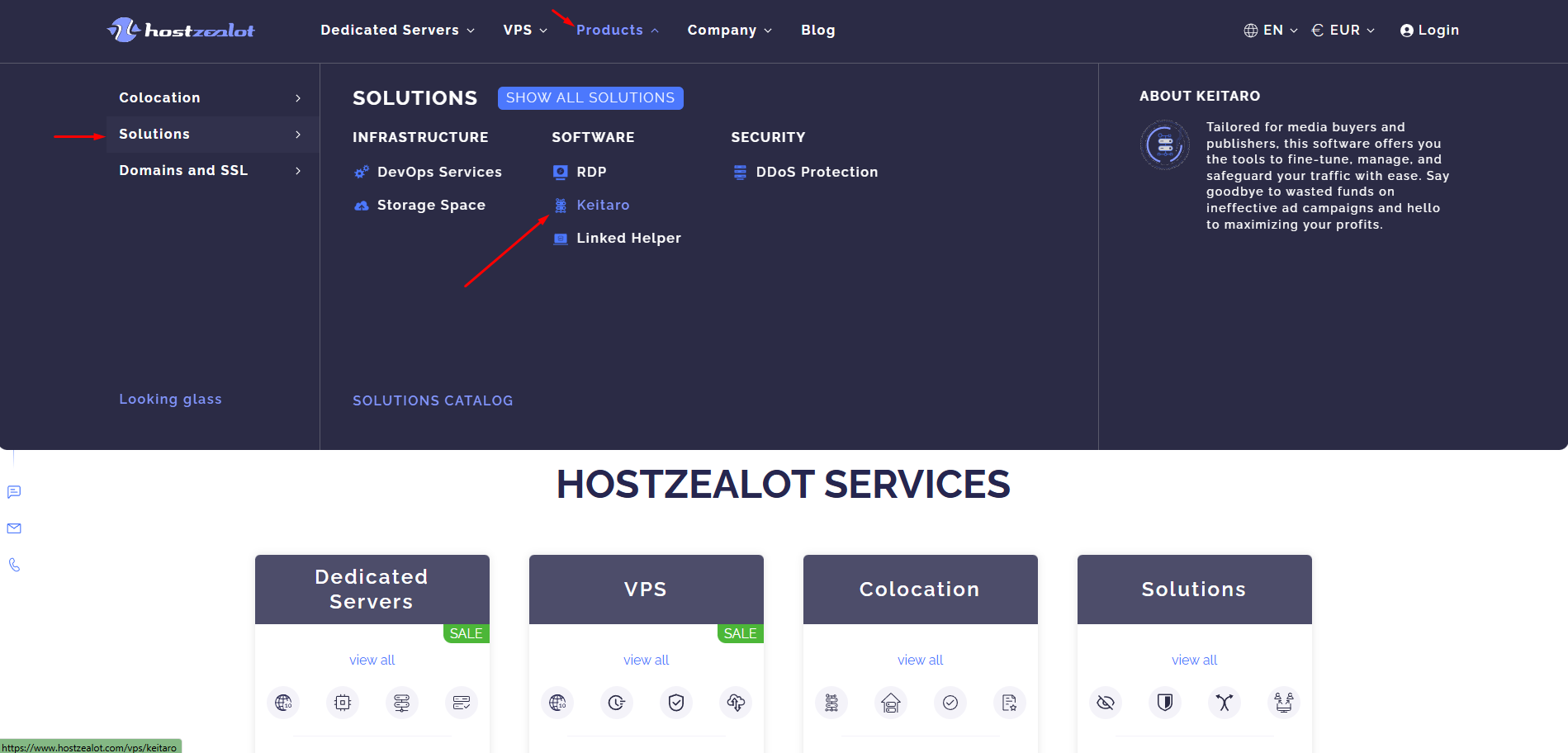
- Select the appropriate server configuration and click Order Now.
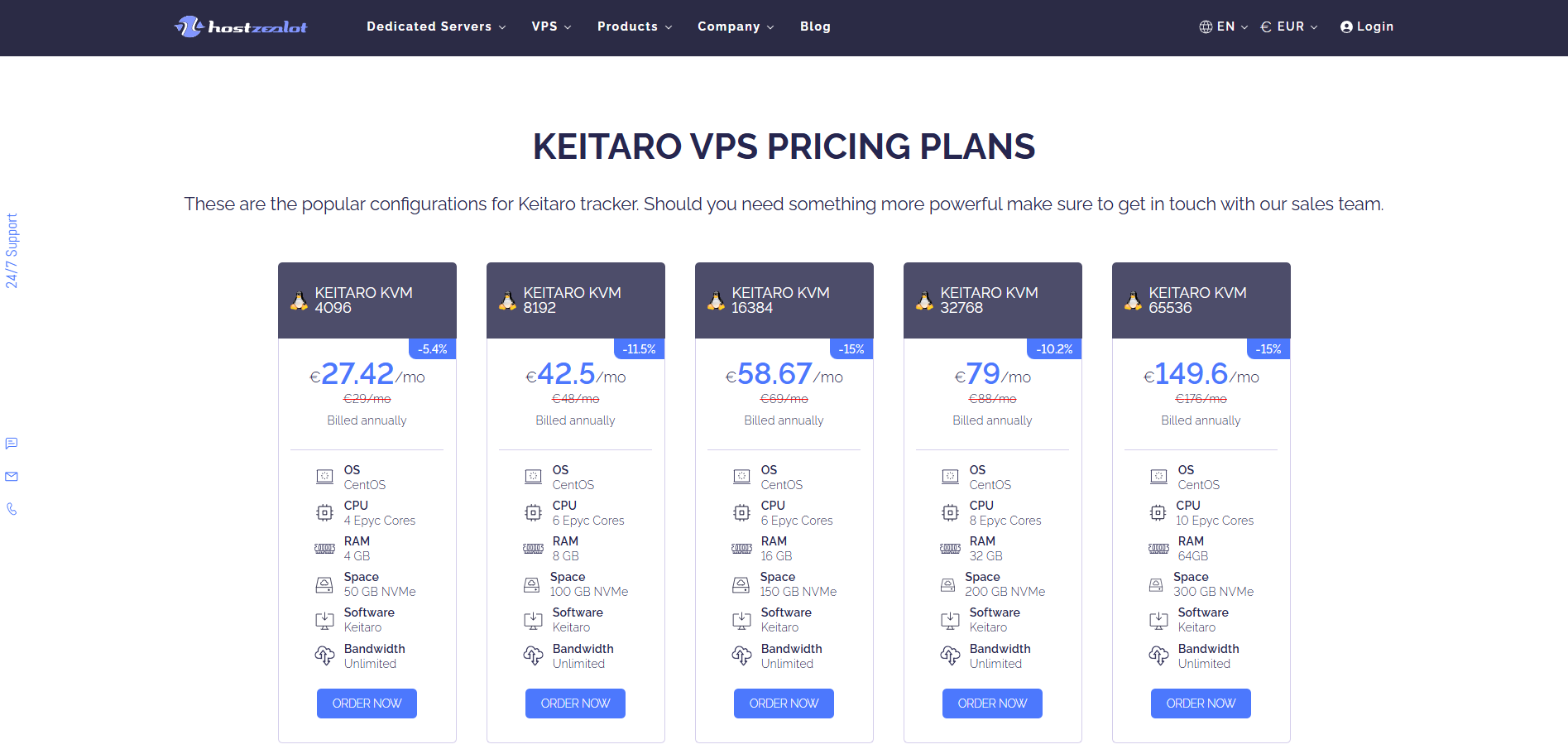
- Complete the settings and continue to checkout.
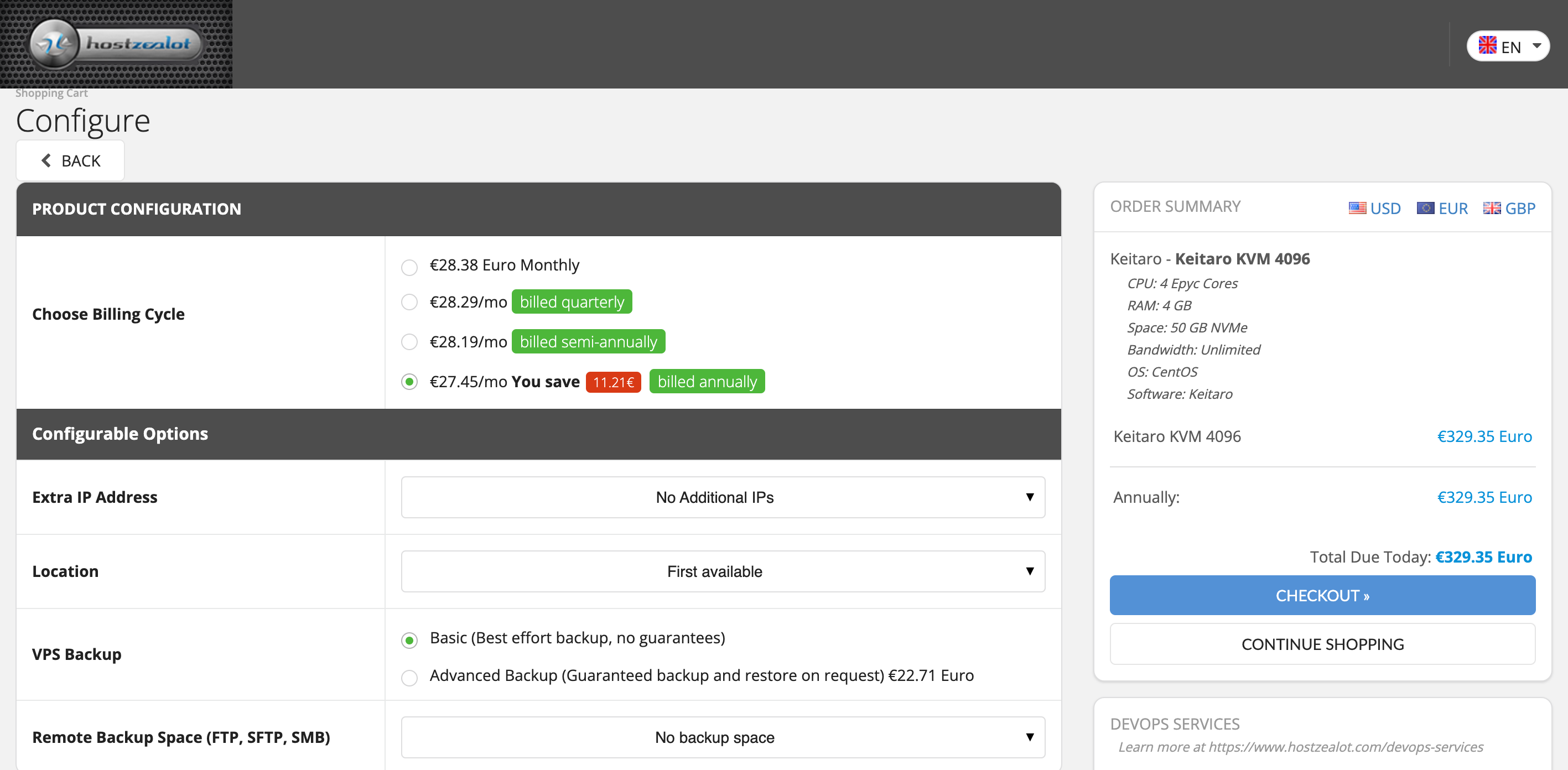
- Fill in the registration details (including the address) and click Complete Order.
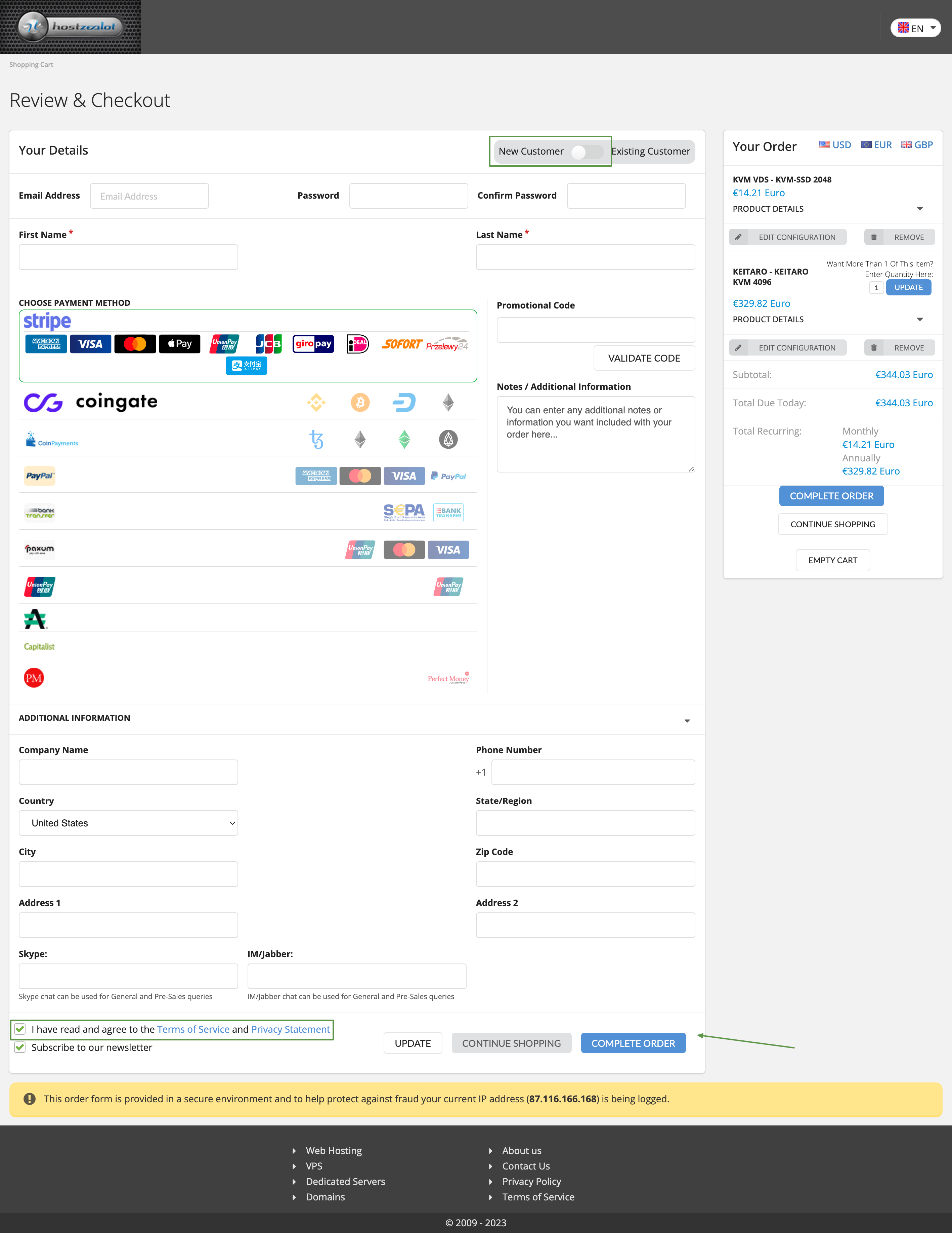
- The server comes with Keitaro pre-installed. After installing the tracker, open the following link in your web browser: http://your_server_ip/admin/
Then, enter the license key (stored on keitaro.io in the Licenses section).
The server credentials will be sent to you via email
# Manual installation
- Go to VPS from the menu at the top and select the country where the server will be located.
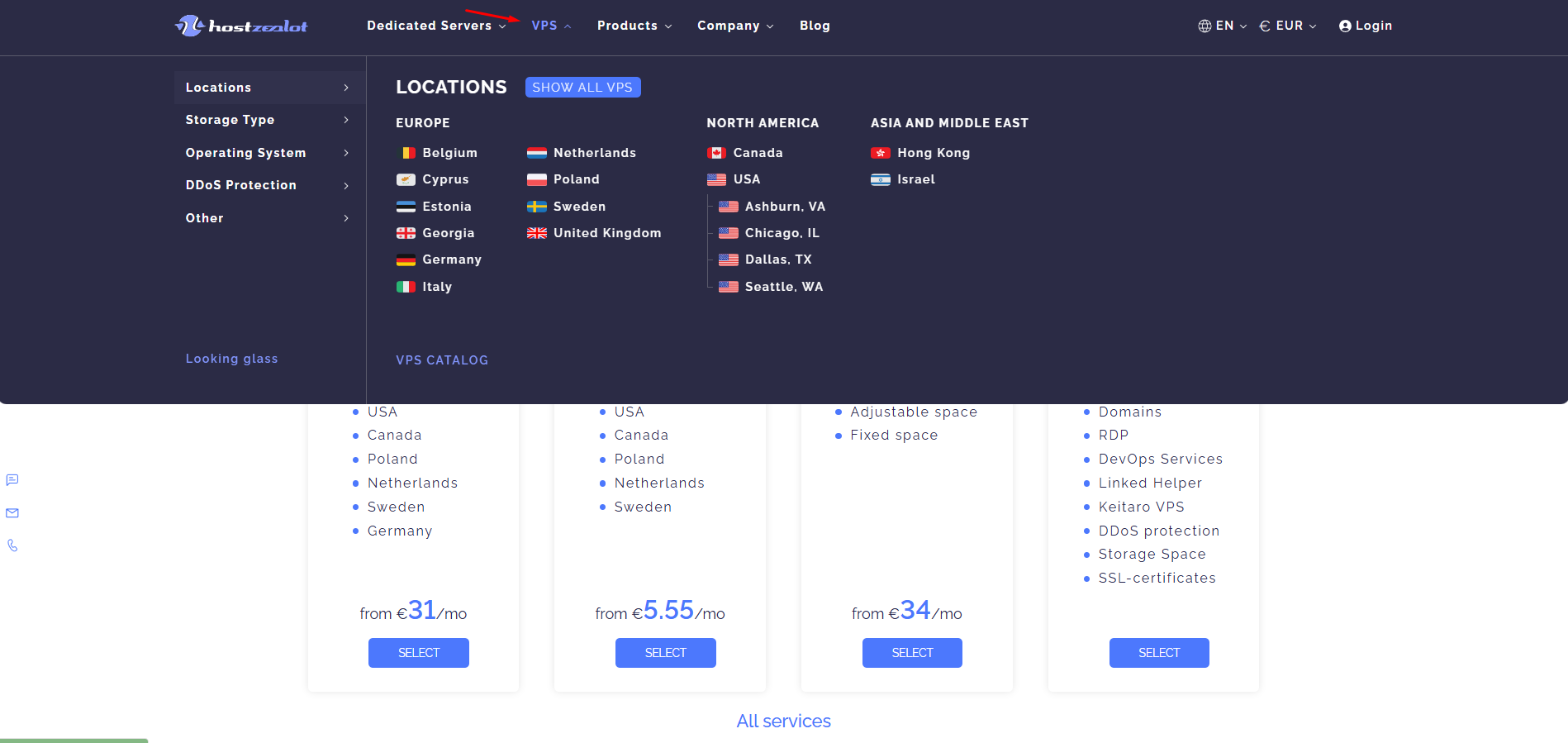
- Select the server OS — CentOS 9 Stream, the appropriate configuration, and click Order Now.

- Complete the settings and continue to checkout.
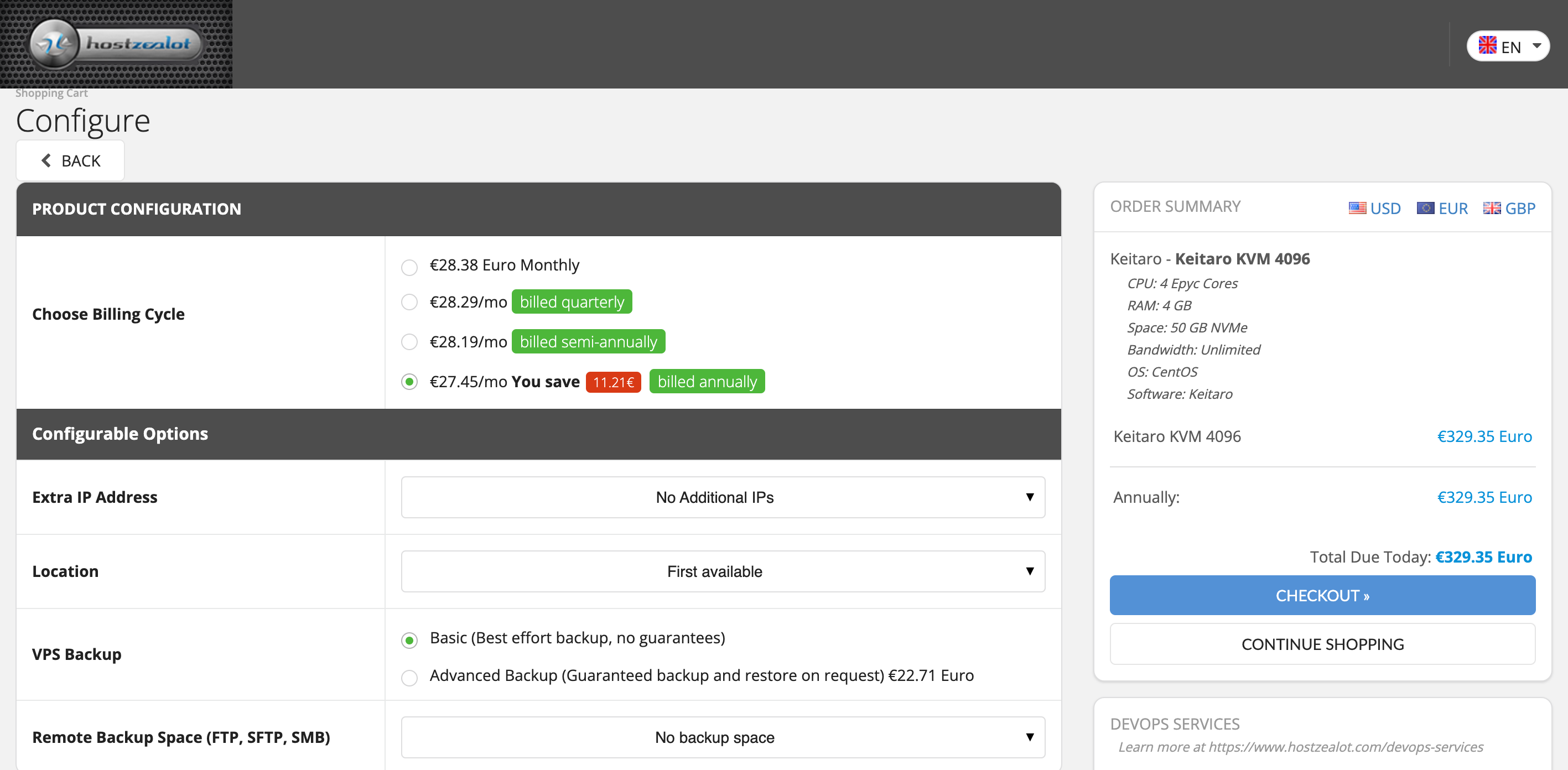
- Fill in the registration data (including the address) and click Complete Order.
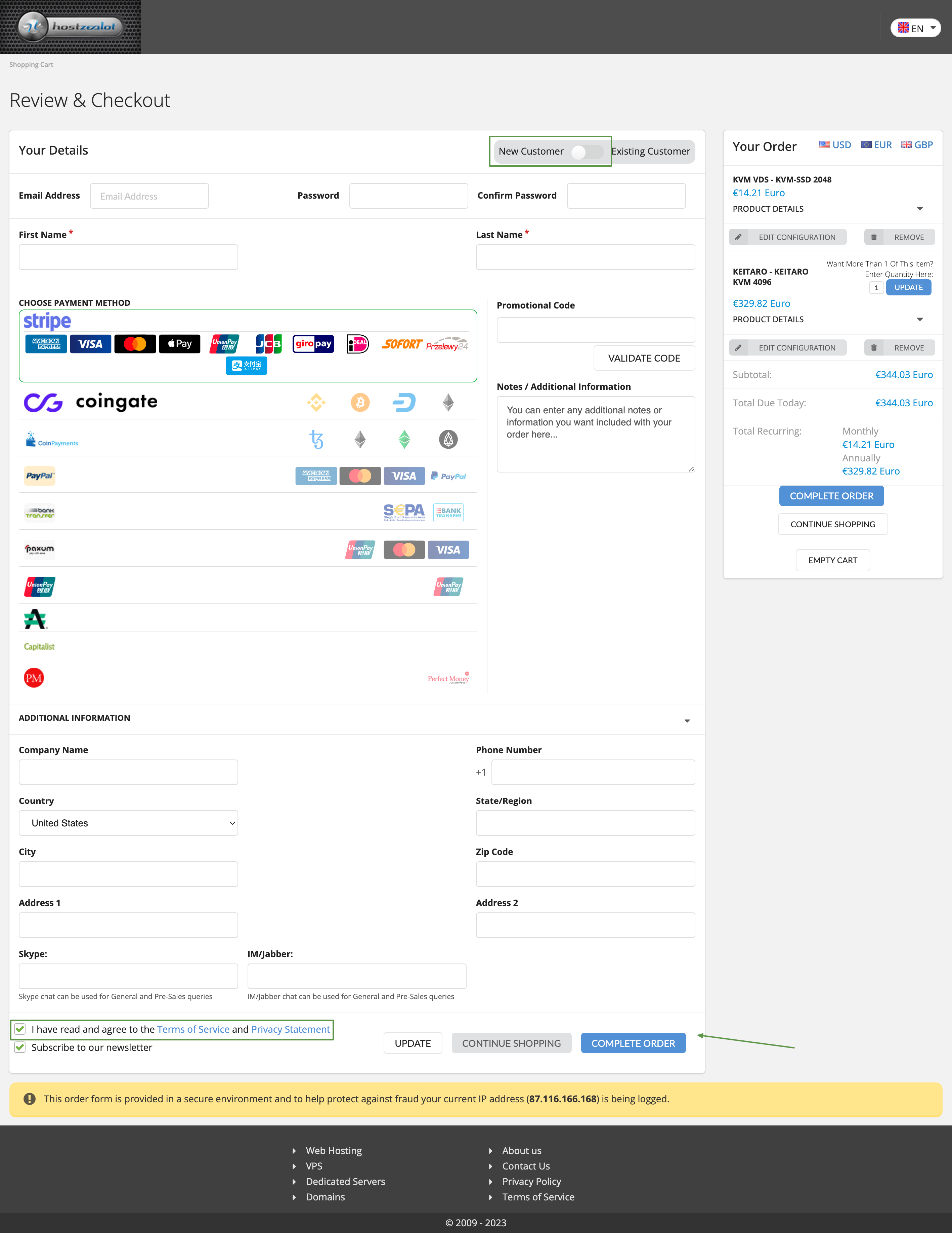
- After creating the server, connect via SSH. The server credentials are sent to you via email. Install Keitaro with the command:
curl https://files.keitaro.io/scripts/releases/stable/kctl.sh | bash -s -- install
1
- After installation, open the tracker at: http://your_server_ip/admin/ (replacing your_server_ip with the IP of your new server).