# Installing on Vultr
Open vultr.com
Enter login and password to register the account.
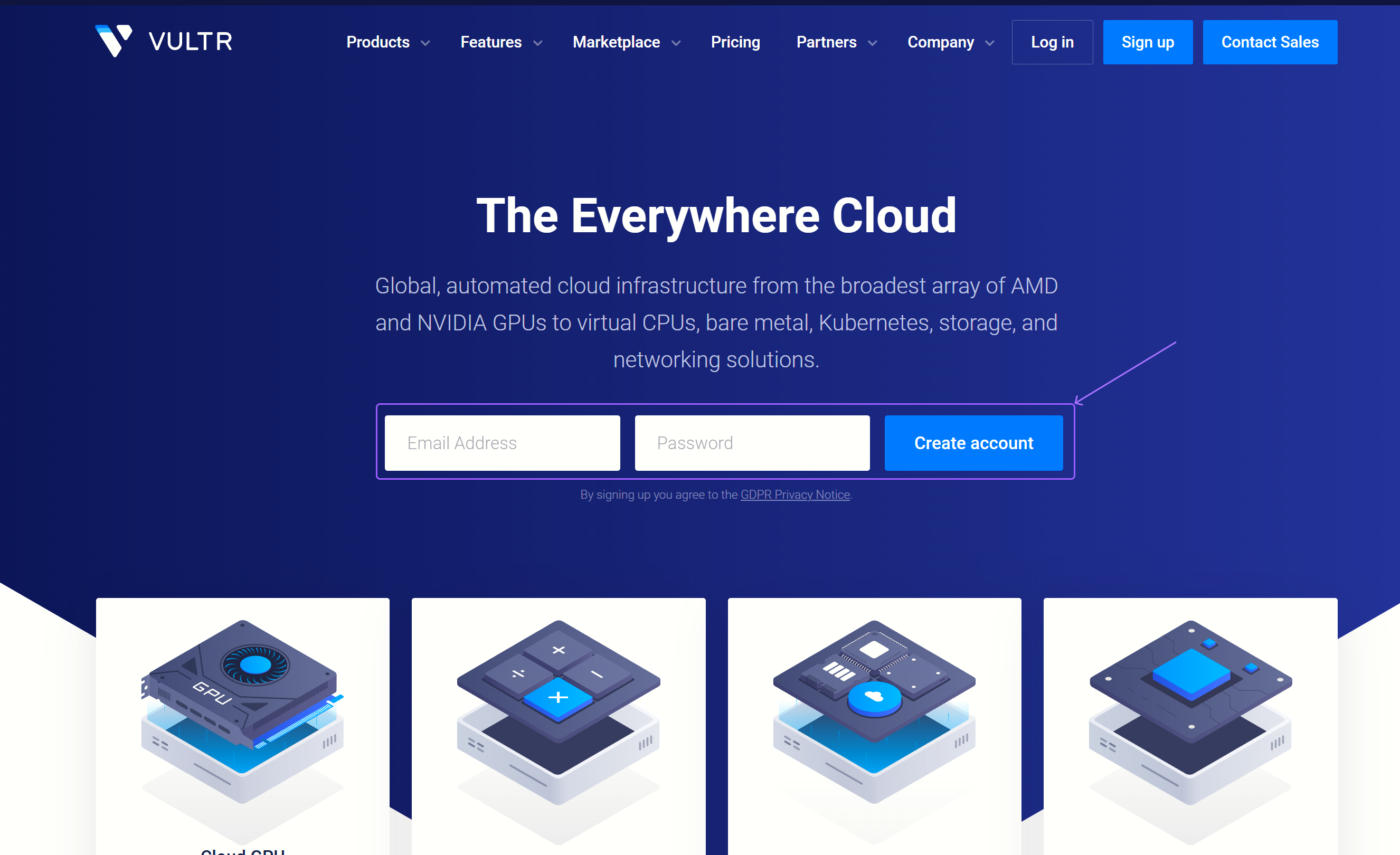
- Choose a convenient payment method and link it to the account.
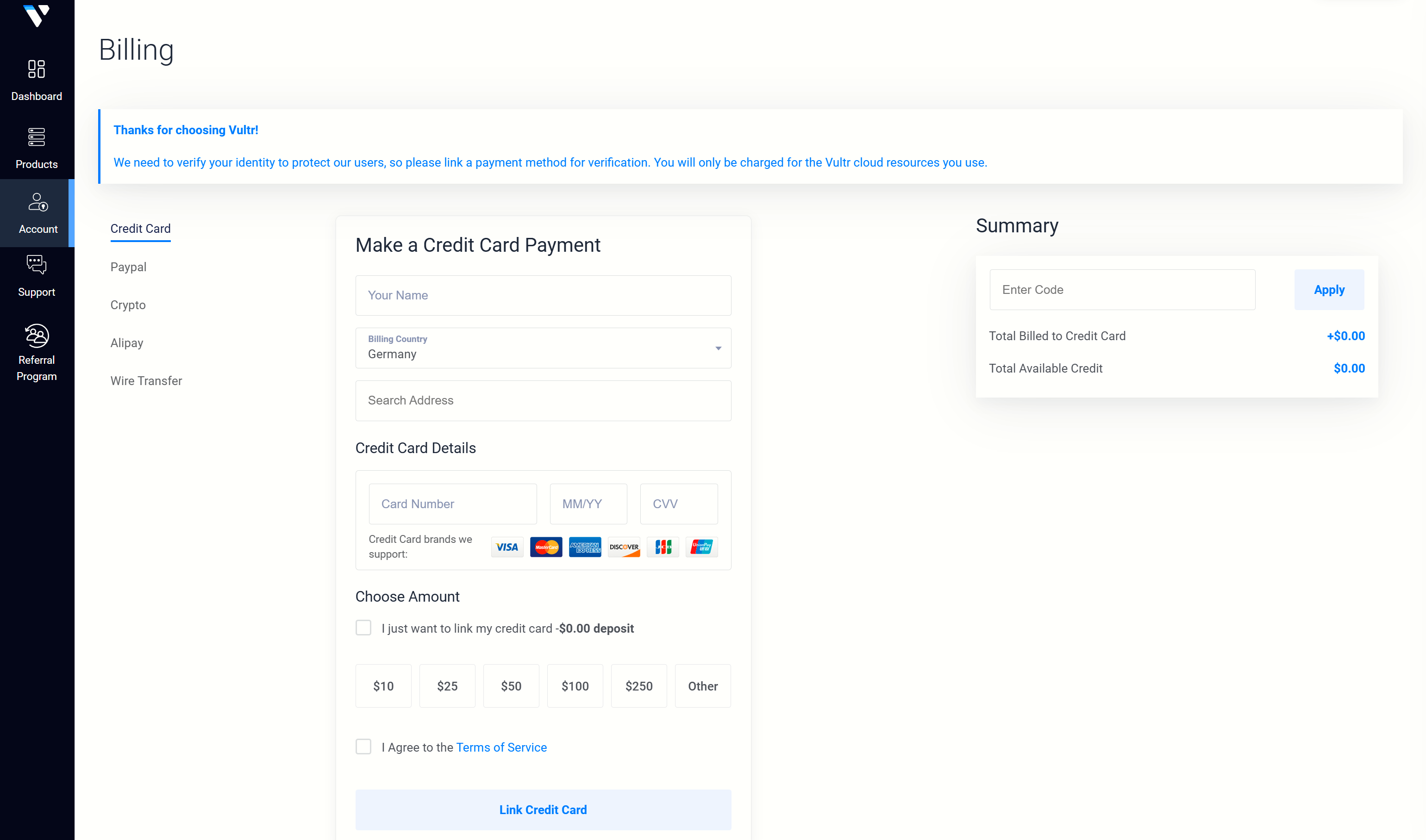
If the card you want to link does not get accepted with the message The credit card as you have entered was declined. If available, please use another method of payment or PayPal — choose another method of payment.
- Go to the
Productstab, thenDeploy a Server, and select the server type — Shared CPU or Dedicated CPU.
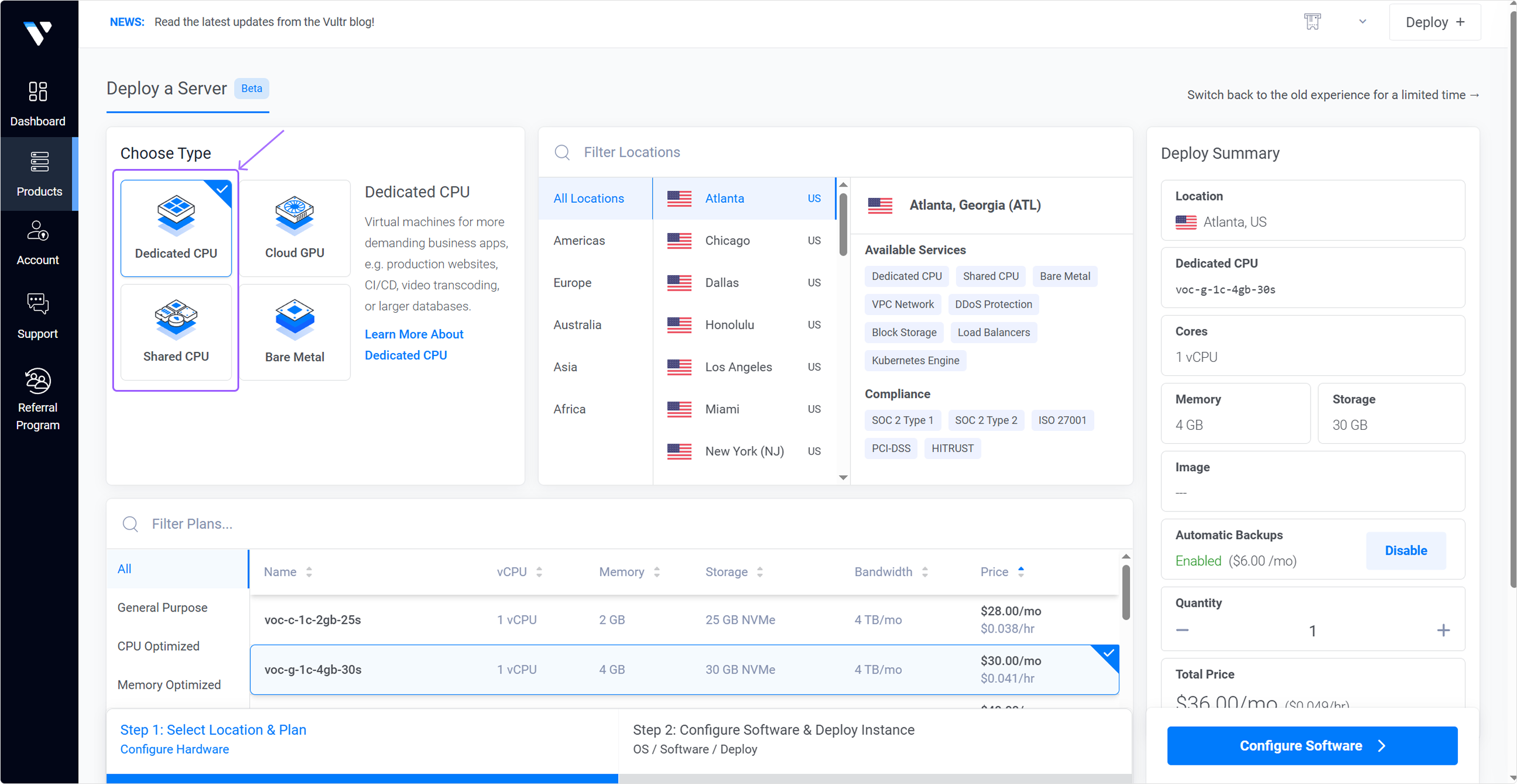
Choose the server location: the closer it is to the target geo of traffic, the faster will be the ping for those who click on the ads.
Select server specifications:
- Minimum 20GB SSD;
- Minimum 4GB RAM.
- Go to
Step 2: Configure Software & Deploy Instanceand select theMarketplace Appstab. Search for Keitaro and select it. The right OS will be automatically installed with the minimum required server characteristics for the tracker to work.
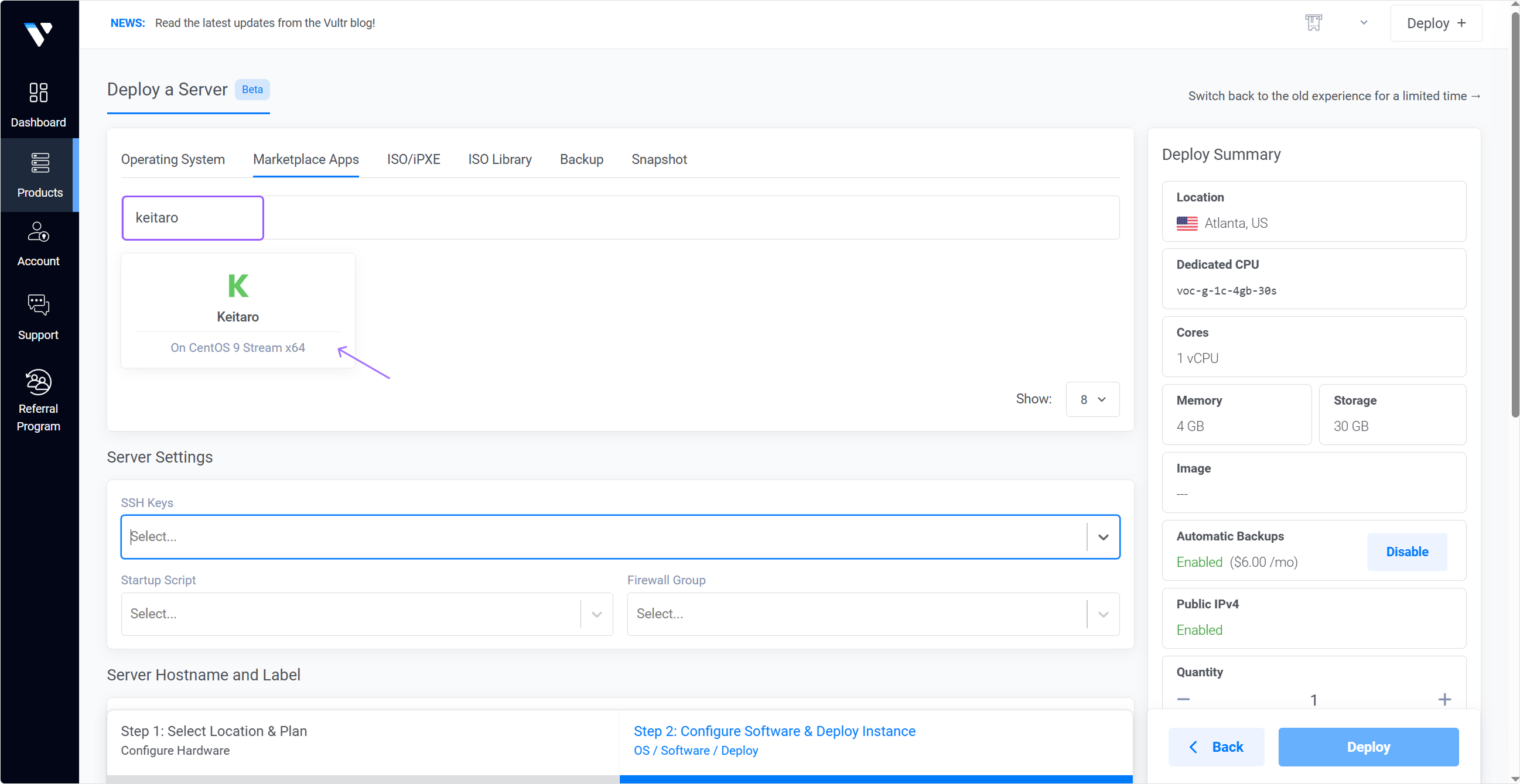
- Enable additional features, it is recommended to turn on IPv6, consider the possibility of connecting automatic backup creation.
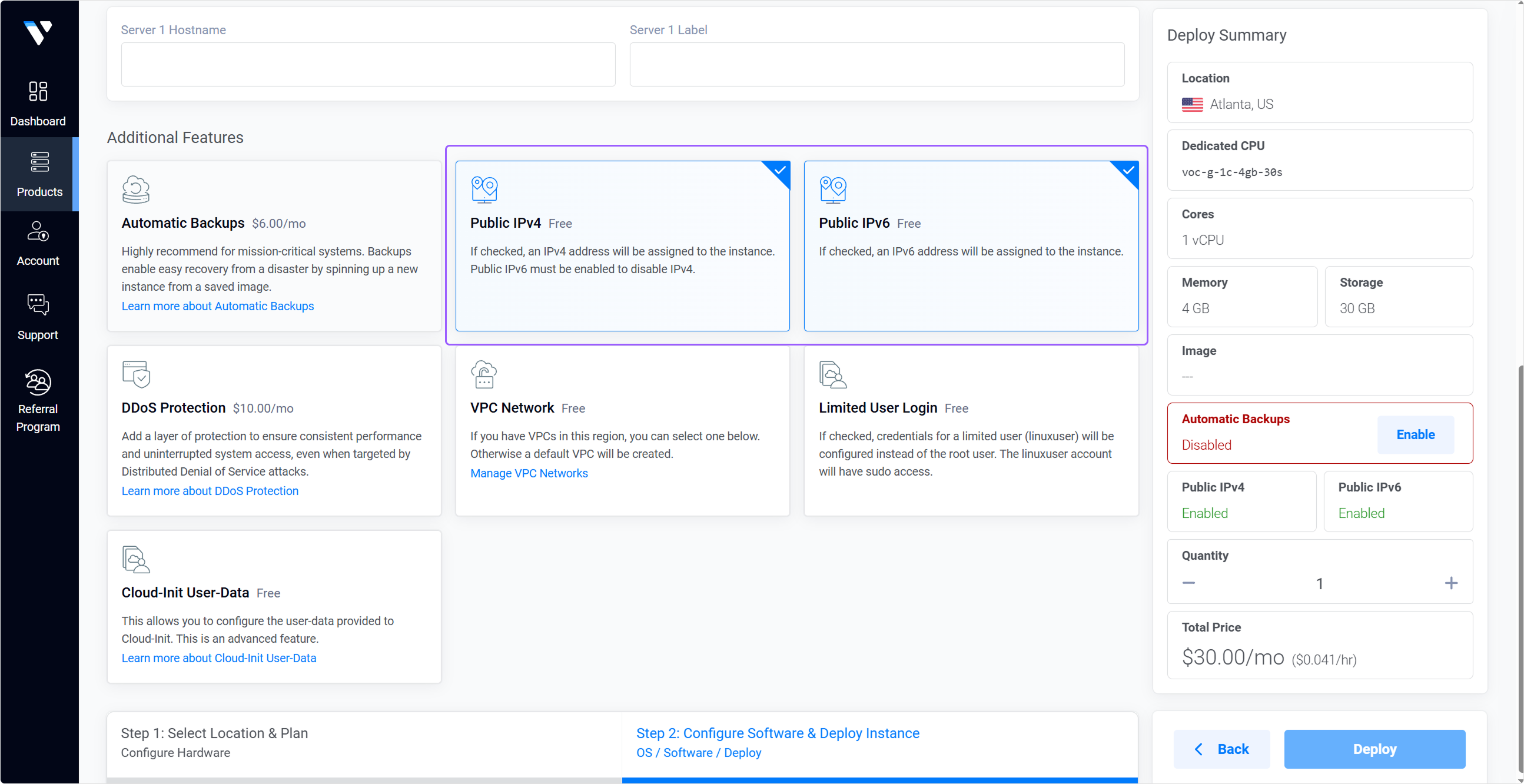
- Click the
Deploybutton. The server creation and tracker installation begins.

- When the process completes and
Installingchanges toRunning, click on the server to go to its settings. Detailed information opens and a link is displayed that will allow you to access the installed tracker.