# Creating landing page
There are several ways to connect a landing page to Keitaro.
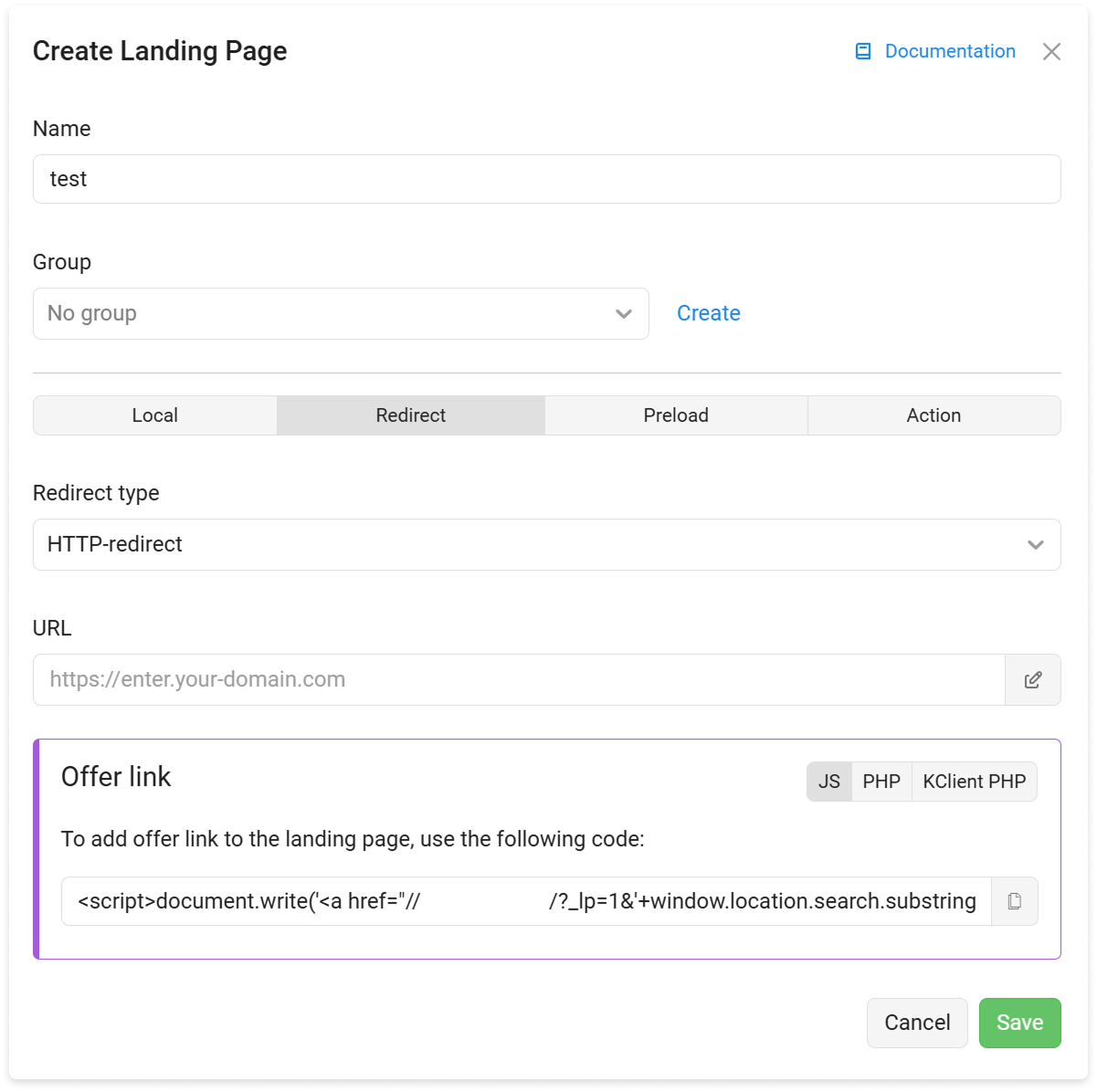
# Types
| Type | Description |
|---|---|
| Local | Landing pages that hosted on the tracker |
| Redirect | External landing page |
| Preload | Similar to external landing page, but without redirect |
| Action | Landing page that triggers an Action |
# Using campaign integrations
External landing pages can be connected with the following campaign integrations:
- Tracking Script (also known as LP Pixel).
- KClient PHP
- KClient JS
Using these campaign integrations, the adding landing page in Keitaro is optional, but can be useful to collect statistics.